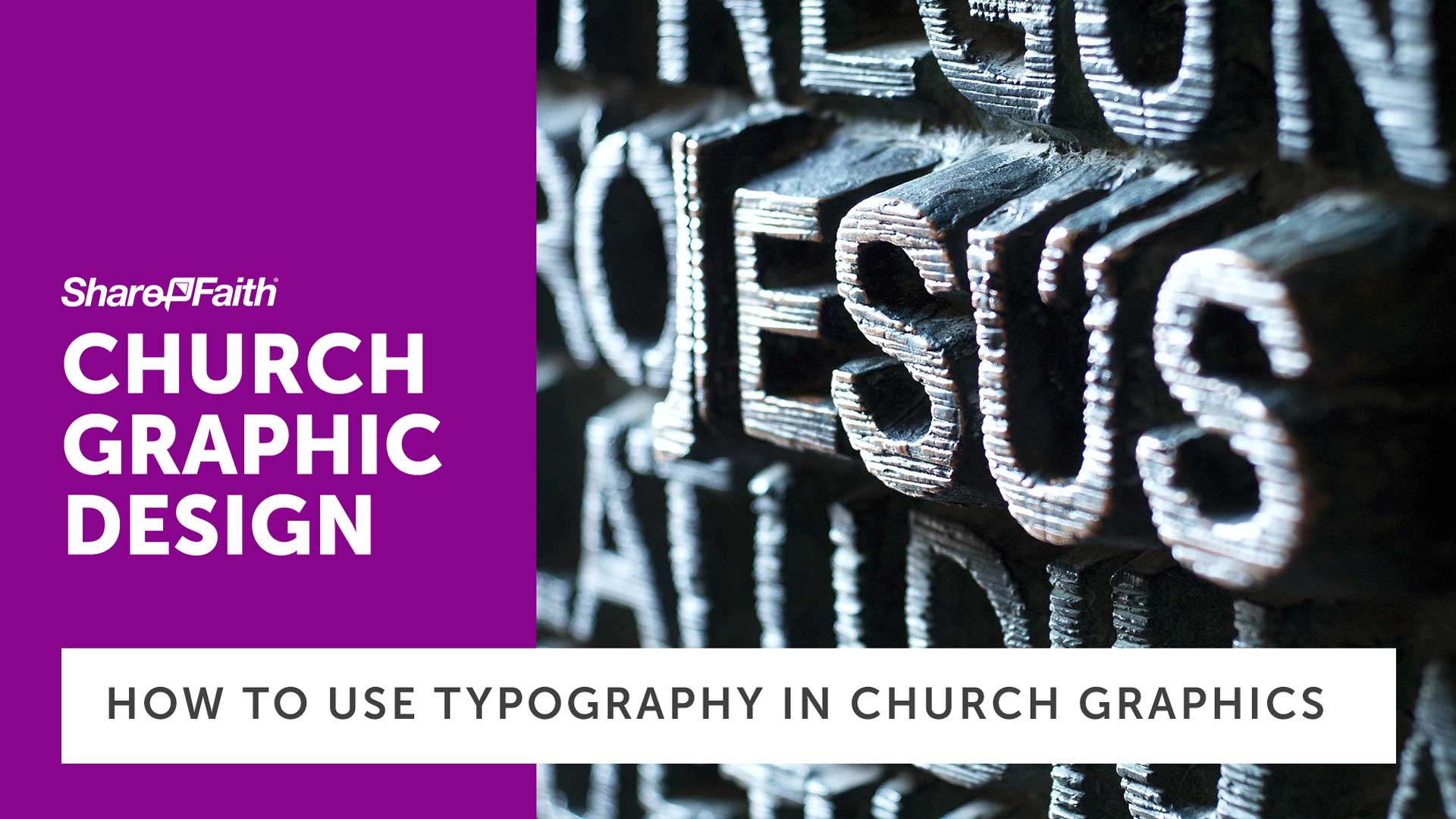When you communicate through written word and design, your church graphic design decisions can greatly affect how your text is read and processed by the reader. That’s why typography is such an important part of graphic design and can be the thing that makes or breaks your design. Here are a few helpful tips to make sure that your typography helps you to convey your message, rather than interfere with it.
Font Styles
There are essentially 4 main categories of font styles. Serif, san serif, script, and stylized. Serif and san serif are the most popular styles to work with for your copy text as they are typically the easiest to read. The difference between the two is that a serif font has serifs, or little projections off the lettering, whereas san serif simply means no serif on the font. Script fonts usually appear hand-written and are more decorative in appearance. Stylized refers to every other type where the font style has irregularities or unique styles applied to it.
Using Multiple Fonts
When you use multiple fonts, it’s important that the fonts you use complement each other. This doesn’t mean that they need to be the same style, in fact there are several combinations that work great together and it all depends on your design. For a rule of thumb, don’t use more than three fonts on the same design. That way, it doesn’t get convoluted and difficult to read.
Visual Hierarchy
Apart from font choice, size and placement also affect how someone reads a design. Big, bold text will stand out against smaller, thinner fonts. Changing the arrangement of your words can also affect the way someone reads through a sentence and how their eyes follow the design.
Using Typography In Church Graphic Design
Getting creative with typography can open new doors with your church graphic design and how you communicate by helping readers engage more with your graphic. Sharefaith Designer makes it easy to customize Sharefaith graphics and keep the fonts from the original design.
- Start by finding a design in the Sharefaith library.
- Click to customize it with Sharefaith Designer.
- Double click the text layer’s icon to edit it.
- If you need more text, right click and duplicate to make new layers that keep the same font and format.
- Hide or delete any text you aren’t going to use from the original design.
- Experiment with different colors, fonts, and sizes.
- Save your graphic and use it in your church communications wherever you need it.
Church graphic design is an important job for communication, but not everyone is a graphic designer. Having the proper tools and resources goes a long way in helping your church communicate effectively. With Sharefaith, your church doesn’t have to struggle with finding and designing new graphics. Sharefaith offers the world’s largest online library of church graphics and templates for all your digital and print communication needs. Sharefaith Designer makes designing and sharing graphics easier than ever. To learn more about Sharefaith, visit Sharefaith.com or give our friendly team a call at 888-317-4018. Subscribe to our Sharefaith Academy YouTube channel for more tips, tricks, and webinars on church communication and Sharefaith resources.
This article is Part 4 of our Church Graphic Design blog series. For more tips and tricks on church graphic design, check out the other parts, here:
Part 1: Creating A Great Sermon Graphic
Part 2: Creating Powerful Promo Graphics