A popular usage of church graphic design is creating sermon graphics. Graphics and visuals are a powerful asset for any pastor to have during their sermon series. Visuals provide illustrations or attention-grabbing designs that not only help get your sermon points across, but also help your congregation retain the message more effectively. Creating an entire series of sermons around the same theme is also a popular method of increasing retention and gives your pastor more opportunity to expand on topics or Scriptural passages. To ensure that you get the most from your sermon visuals, here are some church graphic design tips to make your graphics the most effective.
Give It A Title
Determine what the theme of your series will be about and pick a title for it so that it clearly articulates what you will be teaching on and provide a focus for the series. This will help your church remember the series and give you a point of focus for your teaching and visuals.
Use Corresponding Imagery
Whether you already have something in mind or not, you can search by topic or for specific imagery that matches the theme of your series. If you’re not sure what to search for, look for keywords in the Bible passages you are teaching from to help you.
Keep Visual Consistency With All Materials
It’s important to have a consistent visual theme that ties all your resources together. From the PowerPoint, to the video loops, to the website, to the church bulletins, having a good design for the sermon series that visitors can see wherever they look just reinforces your message and looks professional to everyone involved.
Include Your Church Branding On Everything
Your church brand is your visual identity and its important to put it on everything that you put out for people to read. A simple thing like putting a logo on a flyer or a social media graphic adds professionalism and can peak interest and potentially bring visitors to your church.
Now let’s see an example of a sermon graphic and walk through the church graphic design process of making graphics for your sermon series.
First of all, let’s say we’re going to do a series on being Rooted in God’s Word. We’ll use Psalm 1 as our source of inspiration for the topic and passage that is being taught.
- Now we’ll pick a design that fits with the theme, I see some that are already titled, but let’s say this one really catches my eye.
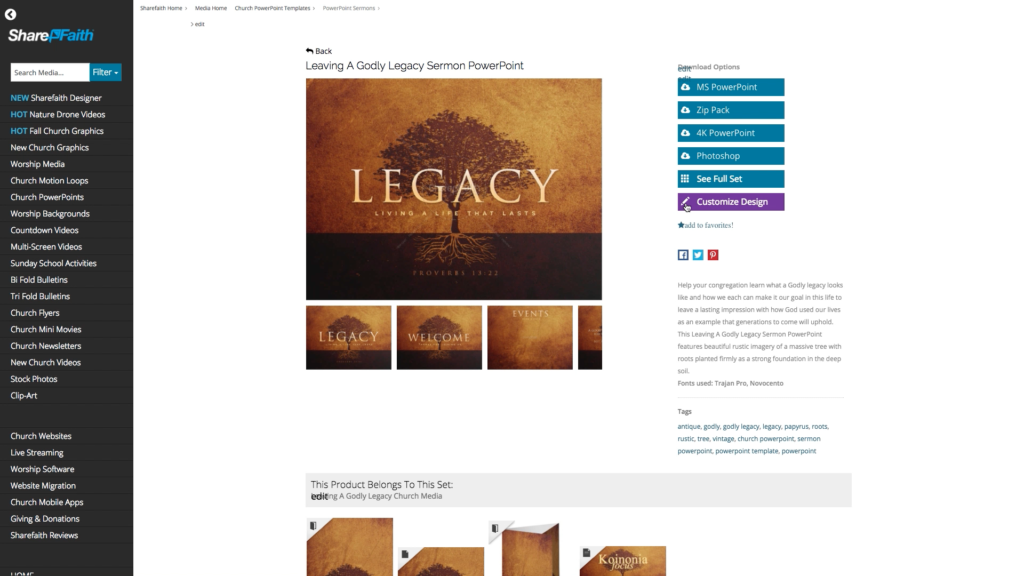
- Now when we edit it, I’m going to select to make it for a presentation so it’ll be my title slide that I can use with my PowerPoint, video cover, etc.
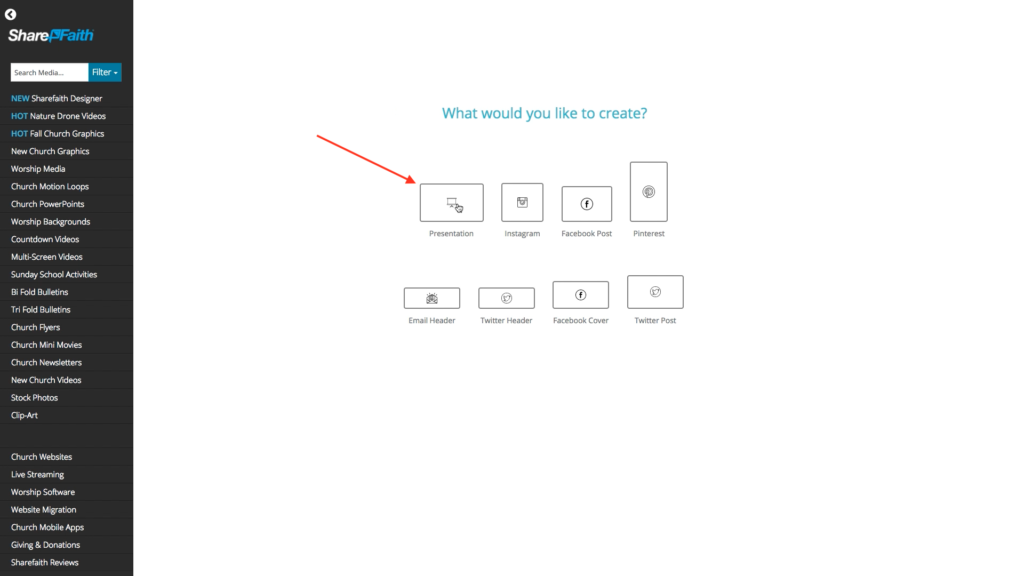
- Let’s choose the text tool and then I’ll select the title layer and click to edit it. I’ll also edit the subtext so it reflects the Scripture passage I’m using, which is Psalm 1, and even add a little tagline in here.
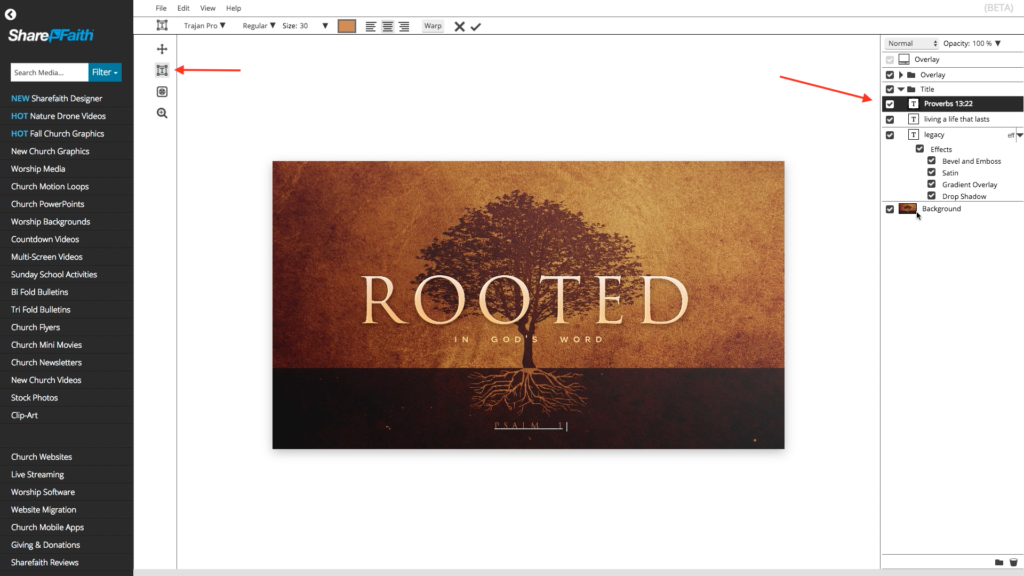
- Alright, now that I’ve got it with my title and wording, I’m going to save the design and download it.
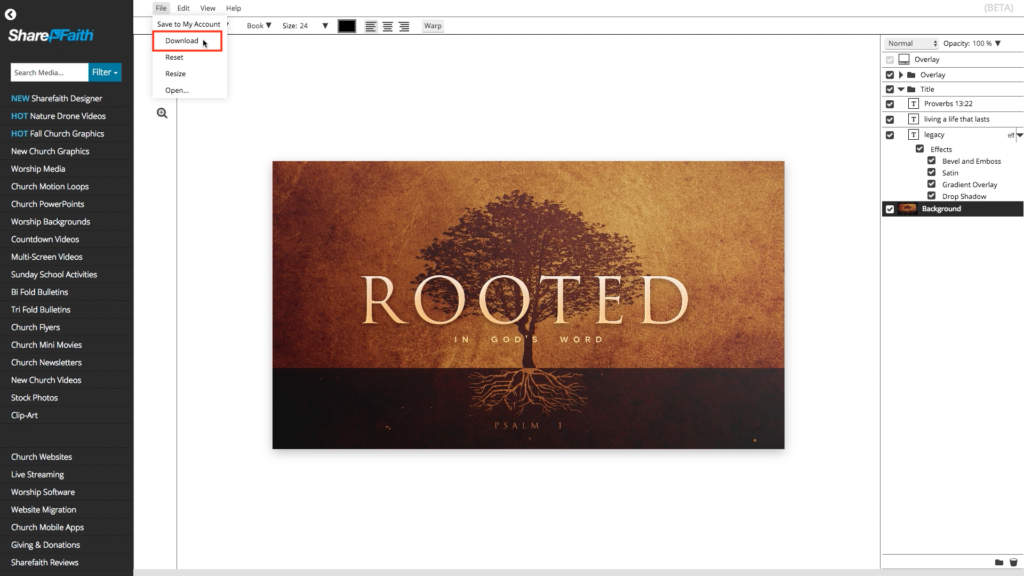
- Once I’ve got my title slide, I can download the original template and get the rest of the matching slides. Also, I can check out the rest of the set and get all the pieces I need for presenting and promoting the series from here.
What if I told you that your church doesn’t have to struggle with finding and designing new graphics for your sermon series and other activities? Sharefaith offers the world’s largest online library of graphics and templates for all your church graphic design, digital, and print communication needs. Sharefaith Designer makes designing and sharing graphics easier than ever. To learn more about Sharefaith, visit Sharefaith.com or give our friendly team a call at 888-317-4018. Subscribe to our Sharefaith Academy YouTube channel for more tips, tricks, and webinars on church communication and Sharefaith resources.
This article is Part 1 of our Church Graphic Design blog series. For more tips and tricks on church graphic design, check out the other parts, here:
Part 2: Creating Powerful Promo Graphics

