When it comes to church graphic design, it’s imperative to consider your social media graphics. As social media continues to grow in popularity and usage, churches everywhere are adopting this new communication trend and developing strategies for reaching and engaging social media followers. However, it can be a struggle to find the message your social media audience responds to and getting your followers to engage with your posts. So before we look at how to design an engaging social media post, here are some ideas on creating content for your post that resonates with your audience.
Quotes from the Pastor
Share snippets from your pastor’s sermons in short, quick sections. Take a video recording from your service and clip out a short piece that gives one of the main points from the service. Take notes during the service and write down any quotes that you feel make good points or do a good job of summarizing the message. Then take that and overlay it on a nice church graphic design.
Blog Posts
For churches that host their own blogs, social media is a powerful vehicle to increase your readership and help your engagement. Sharing articles on social media with a short snippet or introduction from the article is a good way to hook the readers and encourage them to click on the link and read the rest, as well as gain website visitors so that they can see more information about your church at the same time.
Calls To Engagement
If you’re looking to get more engagement from your posts, then it always helps to prompt your audience to do something to engage. Whether your church is hosting a fundraiser, offering registration for an event, or even simply asking your followers how you can pray for them, those kinds of posts should have a call to action associated with them. That means, including a link to a giving or registration form, asking them to leave a comment on your post, or whatever fits the need for that particular post.
Creating An Engaging Social Media Post
Visuals are always recommended for catching attention, especially with social media, so we’re going to show you how easy the church graphic design aspect is, using Sharefaith Designer. For this example, we’ll make a graphic for an upcoming Baptism service.
- First, choose the type of graphic you want to make and what format you want to make it for.
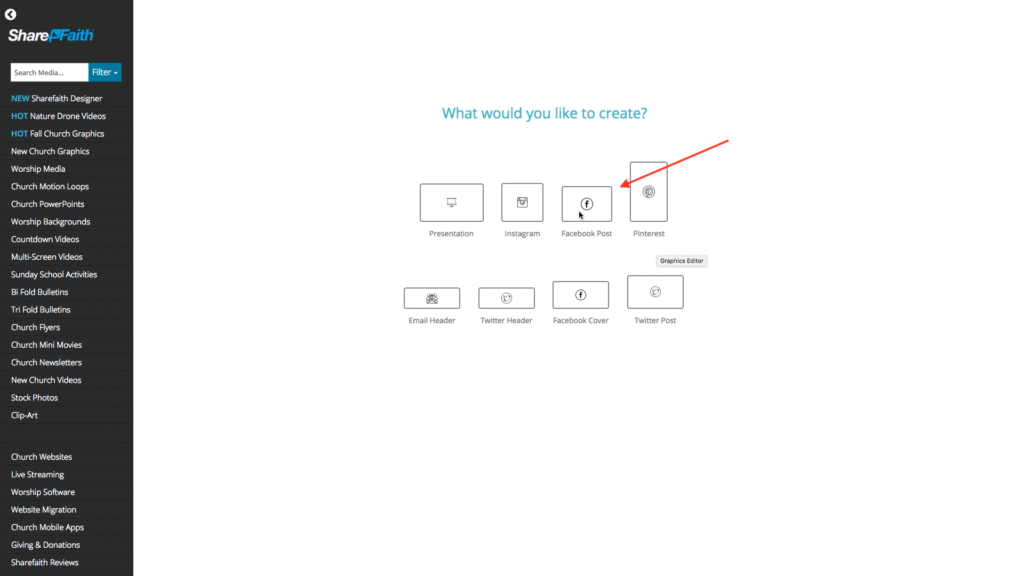
- Then you’ll see all the layers of the image for us to work with. Let’s use the text tool to edit the text and change it to what we want it to say.
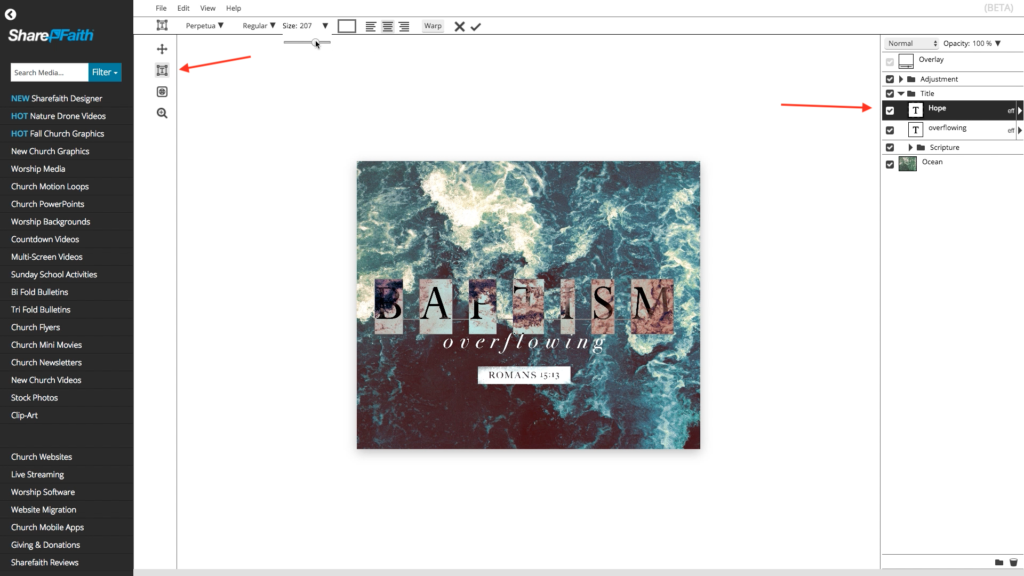
- Lastly, add your church logo to brand the graphic and give it a personal touch for your church.
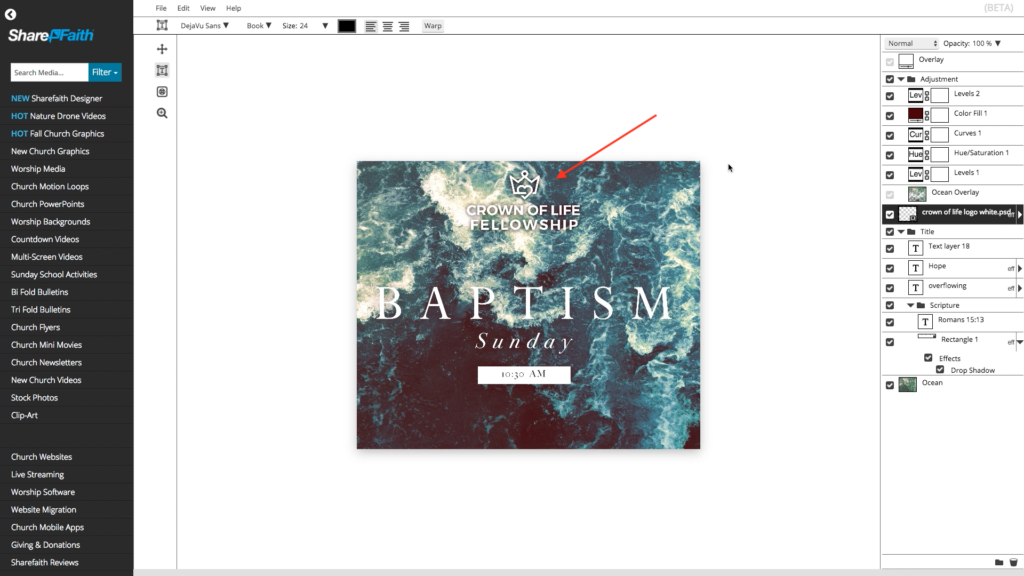
Once you’re done, click File > Share and share it directly to your Facebook page. Just enter in what you want it to say and add a link if you want to, then click to share it right from here. Quick and easy!
Having the proper tools and resources goes a long way in helping your church communicate effectively. With Sharefaith, your church doesn’t have to struggle with finding and designing new graphics. Sharefaith offers the world’s largest online library of church graphics and templates for all your digital and print communication needs. Sharefaith Designer makes designing and sharing graphics easier than ever. To learn more about Sharefaith, visit Sharefaith.com or give our friendly team a call at 888-317-4018. Subscribe to our Sharefaith Academy YouTube channel for more tips, tricks, and webinars on church communication and Sharefaith resources.
This article is Part 3 of our Church Graphic Design blog series. For more tips and tricks on church graphic design, check out the other parts, here:
Part 1: Creating A Great Sermon Graphic
Part 2: Creating Powerful Promo Graphics

