In this tutorial, you will learn how to update the welcome message on the frontpage of your church website. Before you do this, you should be familiar with functionality of the Church Website Editing Tool. Your welcome message is your first communication with the reader. Make it short, welcoming and to the point. Refrain from giving all your doctrinal info here. This is simply to just say hi and give a short overview of what visitors to the website can expect.
First, a few things to keep in mind:
- You can change the title to anything you want.
- You can change the content to anything you want.
- Log into your Church Website Control Panel.
- On the top of the left navigation menu, click on POSTS.

- Find and click on the post titled “Welcome To Our Official Church Website.”
- A new Editing Window will appear.
- In the uppermost box, delete the default title and replace it with your own title.

- In the large white content box beneath it, delete the default text, and replace it with your own text.
- If the text in this content box is longer than two lines, it is best to place a “Break” or “More Tag”after your introductory paragraph. This will prevent the entire post from displaying on your homepage (which can create a cluttered and busy look).To do this, click on the INSERT MORE TAG icon in the toolbar.
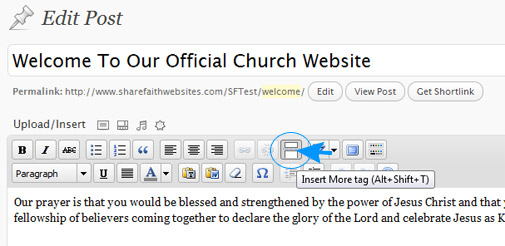
- If you want to include images or photos, please read the article “How to Add Images to Your Church Website.”
- When you are finished editing the welcome message, make sure you select the “homepage” box under CATEGORIES on the right side.
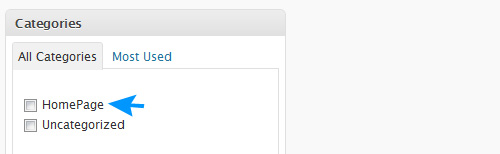
- When you are finished, you can preview your changes by clicking on the PREVIEW CHANGES button on the top of the far right side of the page. If you are ready to publish, just click on the blue UPDATE button.
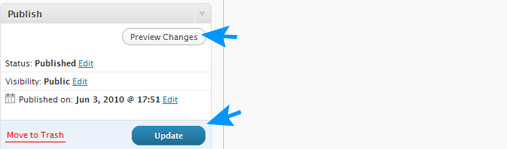
We suggest you keep this frontpage post short and to the point. It is best used as a brief welcome message for the user. If you choose to add more content, do so using the “Insert More Tag.”
