Living in the 21st century, you have most likely seen a QR code at one point or another. They can be found anywhere from retail stores, magazines, or even clothing. But how does this affect the church and how can you use it to help increase your online tithes & offerings? Where do you even create a QR code? Once created, what do you do with it? In this article, we will cover all the basics of QR codes for churches and how it can increase your online church tithing.
Online Tithing: QR Codes for Churches
What is a QR code?
A QR code, or Quick Response Code, is a type of barcode. A QR code consists of a bunch of tiny black squares arranged in a specific order in a square grid or box with a white background. Believe it or not, the QR code has been around since 1994, way before smartphones even existed. QR codes are mainly used today as a quick link to a website URL. Instead of having a long, complicated URL for people to try and type into their smartphones, simply have them scan a QR code and it will take them to your website in seconds!
Why use a QR code?
QR codes are a fantastic resource you can use to quickly direct your congregation or visitors of your church to your church website, your online giving platform, and more. You can place a QR code on just about anything: church bulletins, flyers, visitor cards, offering envelopes, sign-up sheets, or even project them on your announcement slides during your church service. If you are a Sharefaith member and you have signed up for Sharefaith Giving, you can create and use the default QR code on your church bulletins or church offering envelopes to encourage your congregation to give online. This is especially helpful if they forget their checkbook at home. This is such a powerful tool to use when it comes to online giving. Keep in mind that in order for someone to scan a QR code, they will need to download a QR code scanner on their smartphone. This shouldn’t be a big issue as most individuals probably already have a QR code scanner downloaded on their phone. If not, there are many free options available to download from the Apple Store and Google Play Store.
How to create a QR code
The Sharefaith Giving platform allows users to create QR codes from within the platform. This is a simple two-step process.
First, create your online giving form complete with the account link and styling. The second step is to go to your forms, identify which form you want viewers to go to, and click on the Actions drop-down menu to get the code.
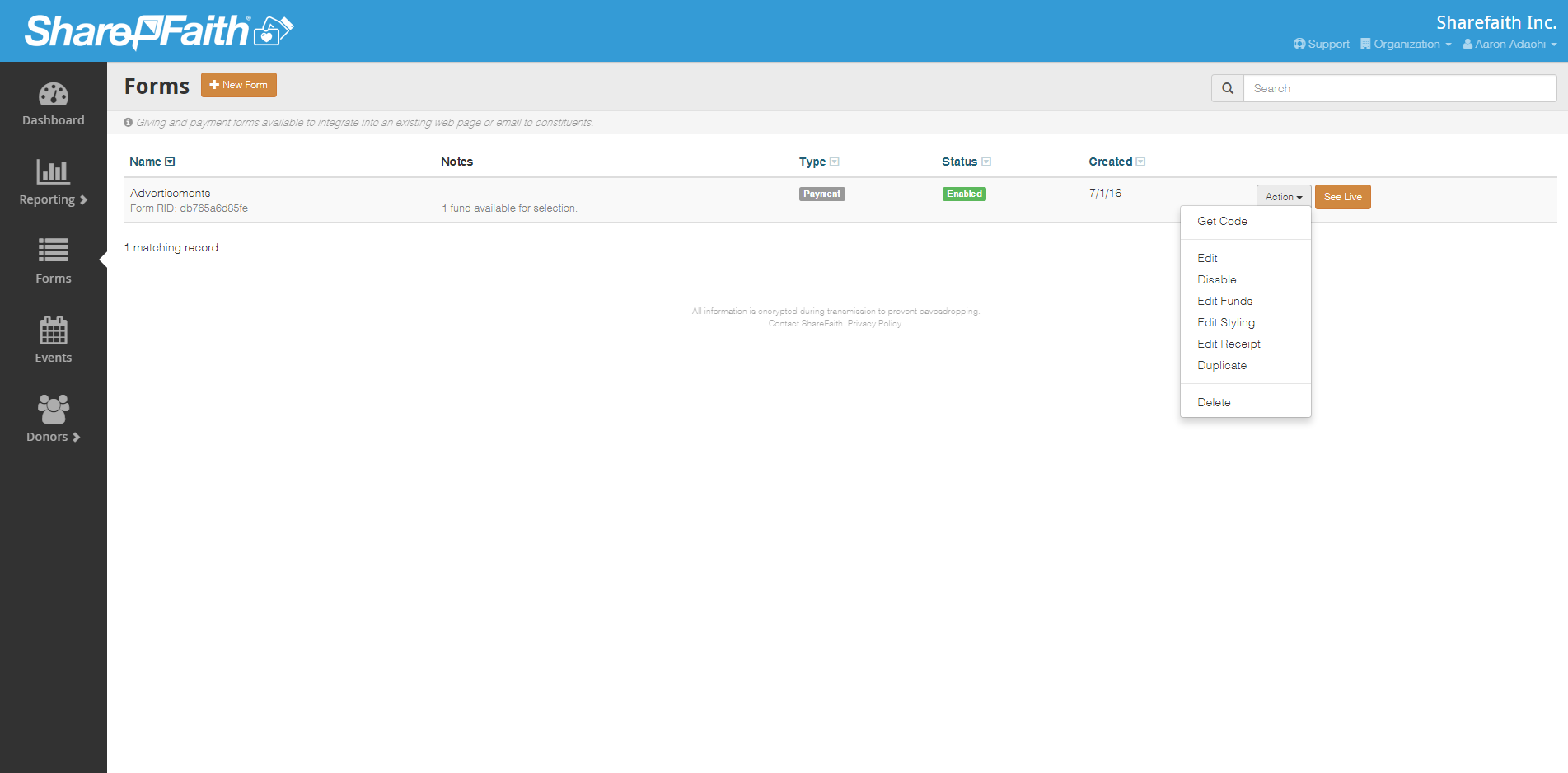
The platform will give you three different size options for your QR code so you can literally put it wherever you want.
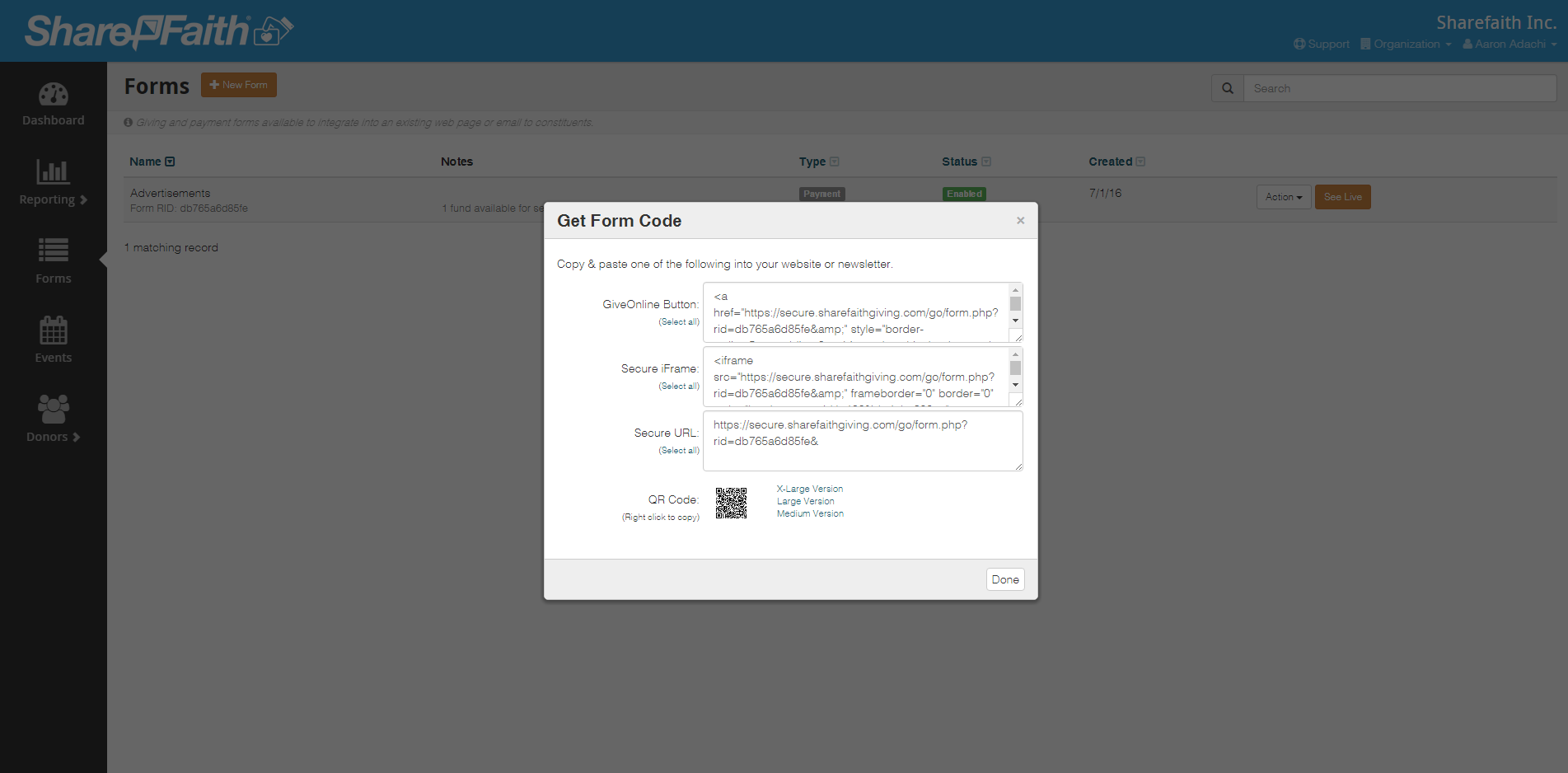
Now that you have created your online tithing QR Code, you can place the code onto your church bulletins, flyers, offering envelopes and more! Keep in mind that you can use this tool for many uses. Perhaps you have a youth missions trip coming up and you need to help raise funds. Create a special online donation form using Sharefaith Giving, get the QR code for the form, then place it on your handouts or on your church bulletins. By placing the QR code on a handout or bulletin, you are making it that much easier for your congregation to access the correct online giving form.
Examples of QR codes for churches

Church Bulletin Cover
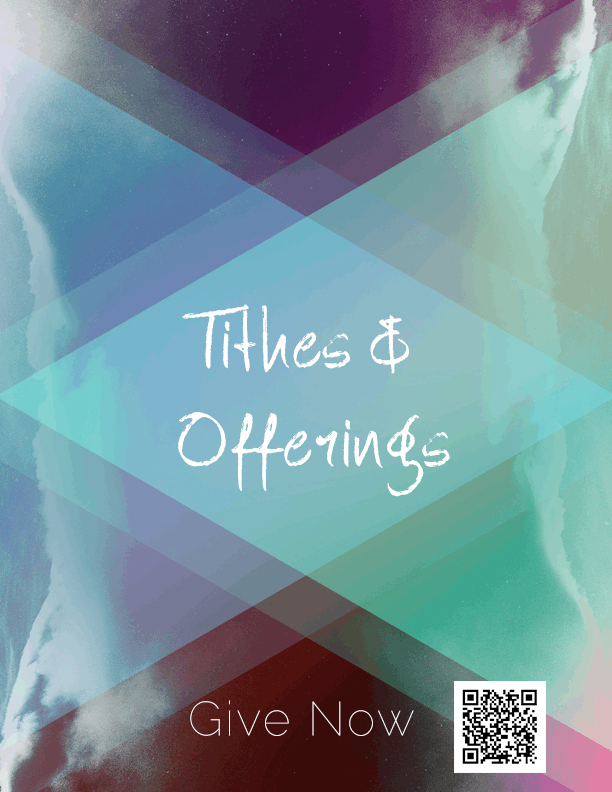
Church Flyer
Sharefaith Giving is free to all Sharefaith members. No setup or monthly fees! Learn more about how your church can radically increase tithes and offerings with Sharefaith Giving.
Church image provided from: triplewidemedia.com

