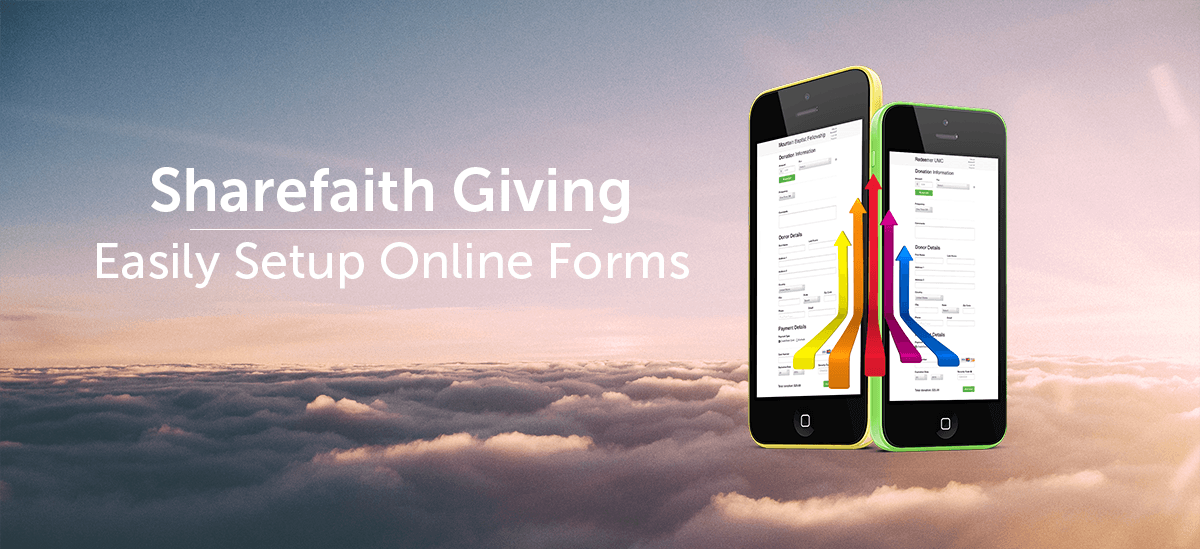Sharefaith Giving is one of the BEST online giving platforms on the market! With no setup fees and a very low 3% transaction fee, Sharefaith Giving allows your congregation to give securely in seconds. Anywhere, anytime. There is no app required and Sharefaith Giving seamlessly integrates into your church website, mobile app, or social media.
Sharefaith Giving is SUPER easy to setup! In this post, we will show you how you can set up an online giving form in 7 simple steps:
1. Log in to your Sharefaith Giving account.

2. Once you have logged into your Sharefaith Giving account, select Forms on the left-hand side of your screen.
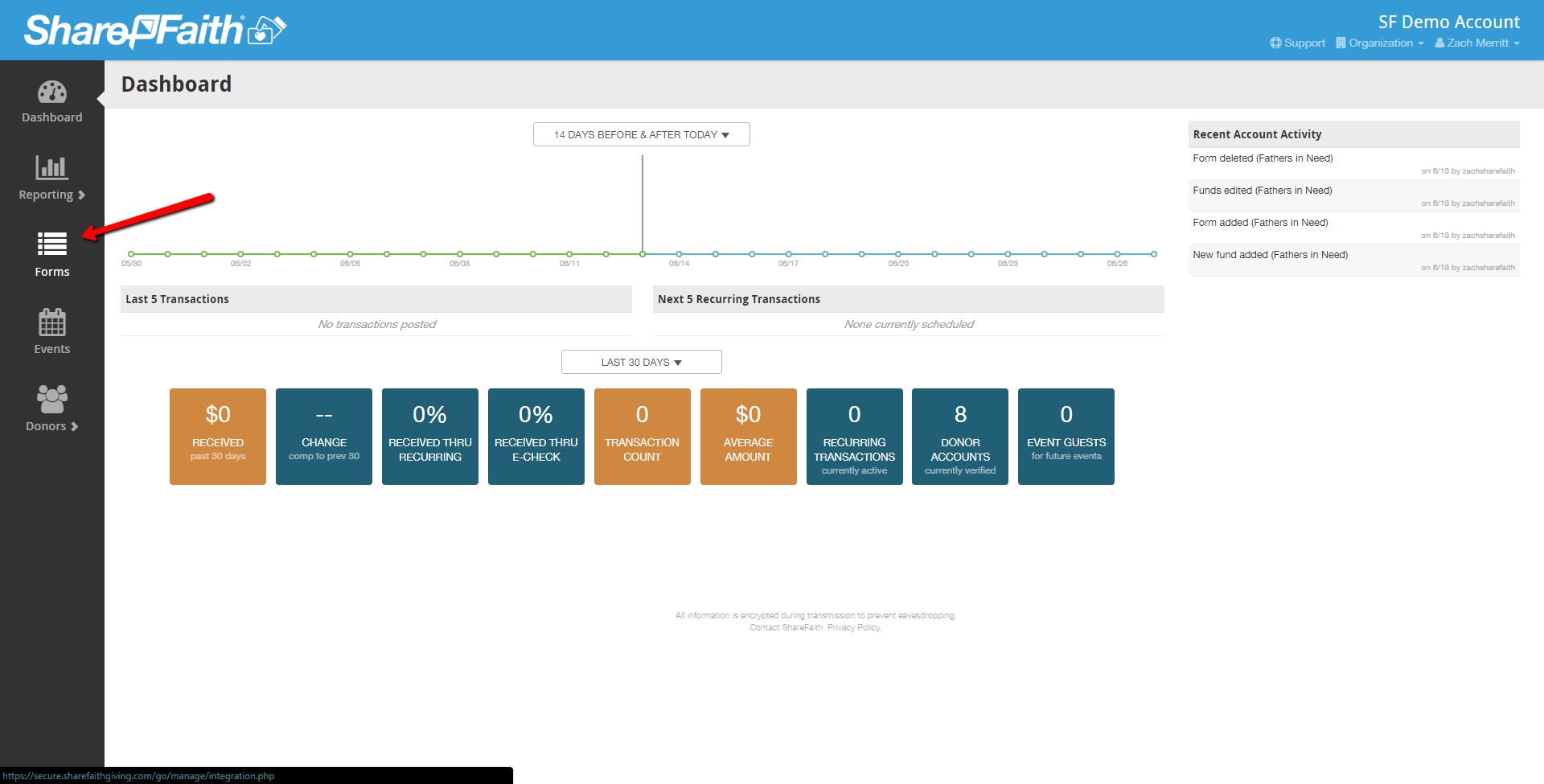
3. From there, click on the New Form button on the top of your screen.
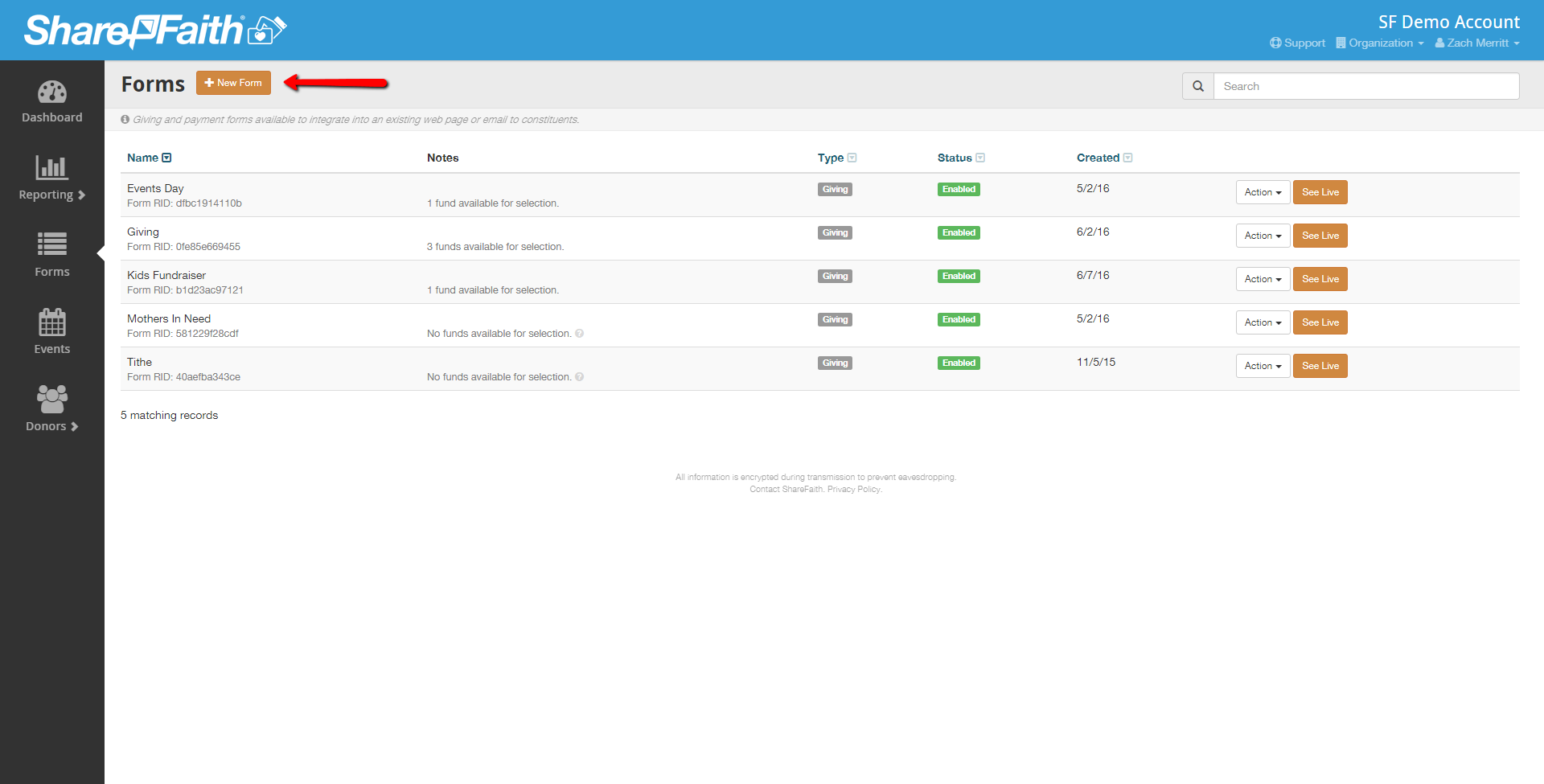
4. Then set up your form and click on the Save button.
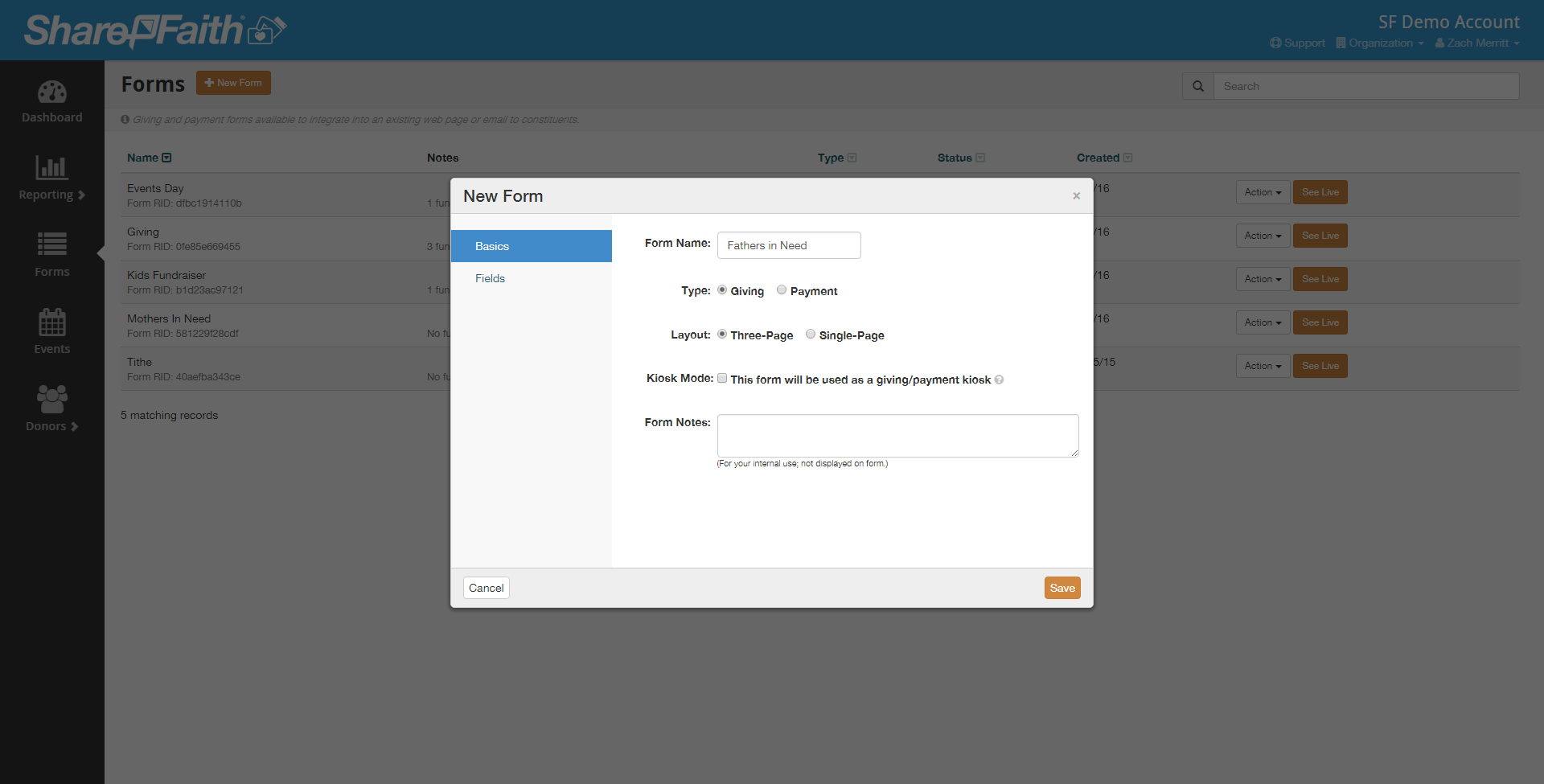
5. Once you have created your form, you can find it with your other forms. Click the Actions menu for your form and select Get Code.
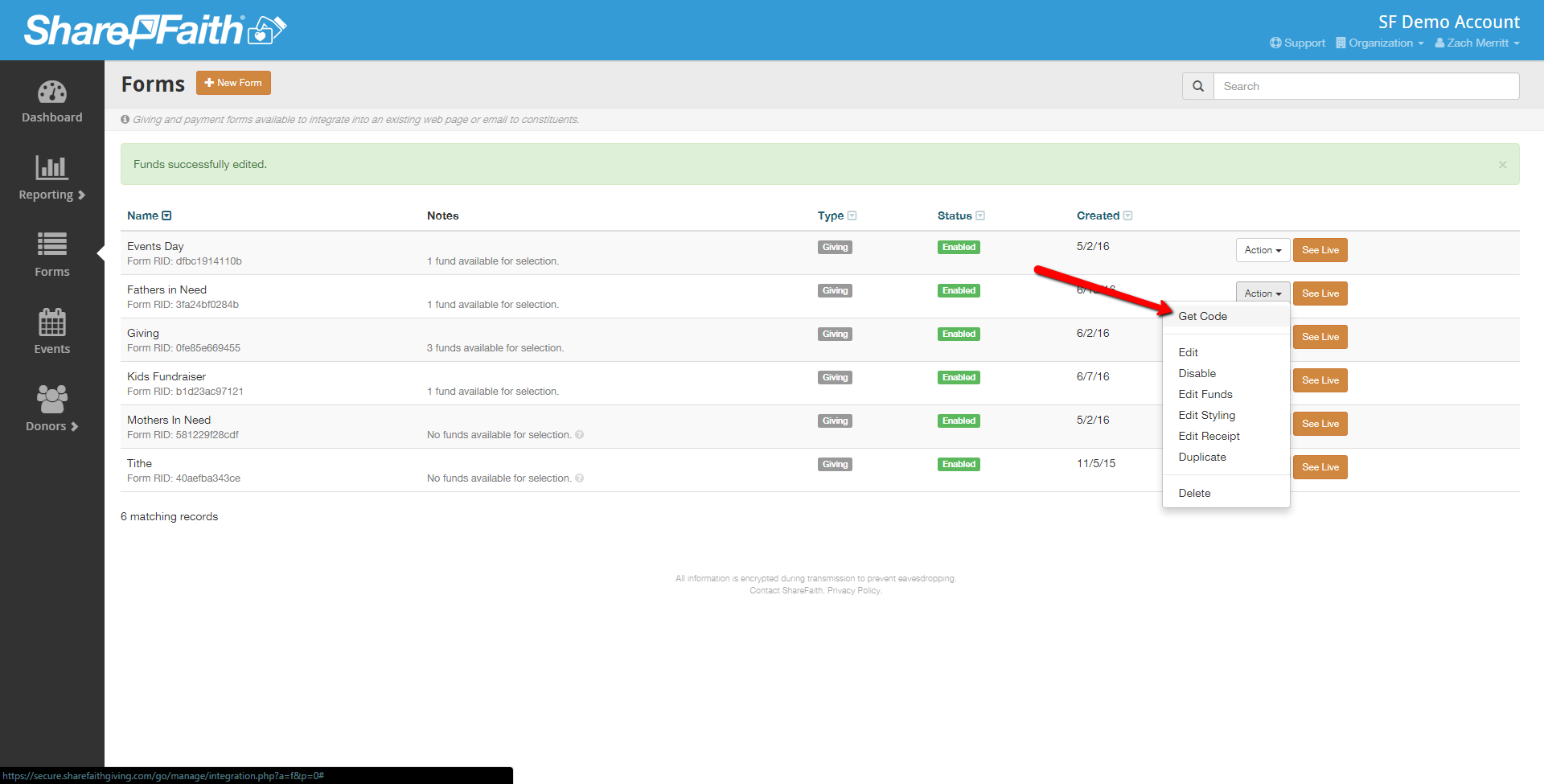
6. We recommend using the Secure iFrame. This will allow you to place the code on any website, including your Sharefaith website!
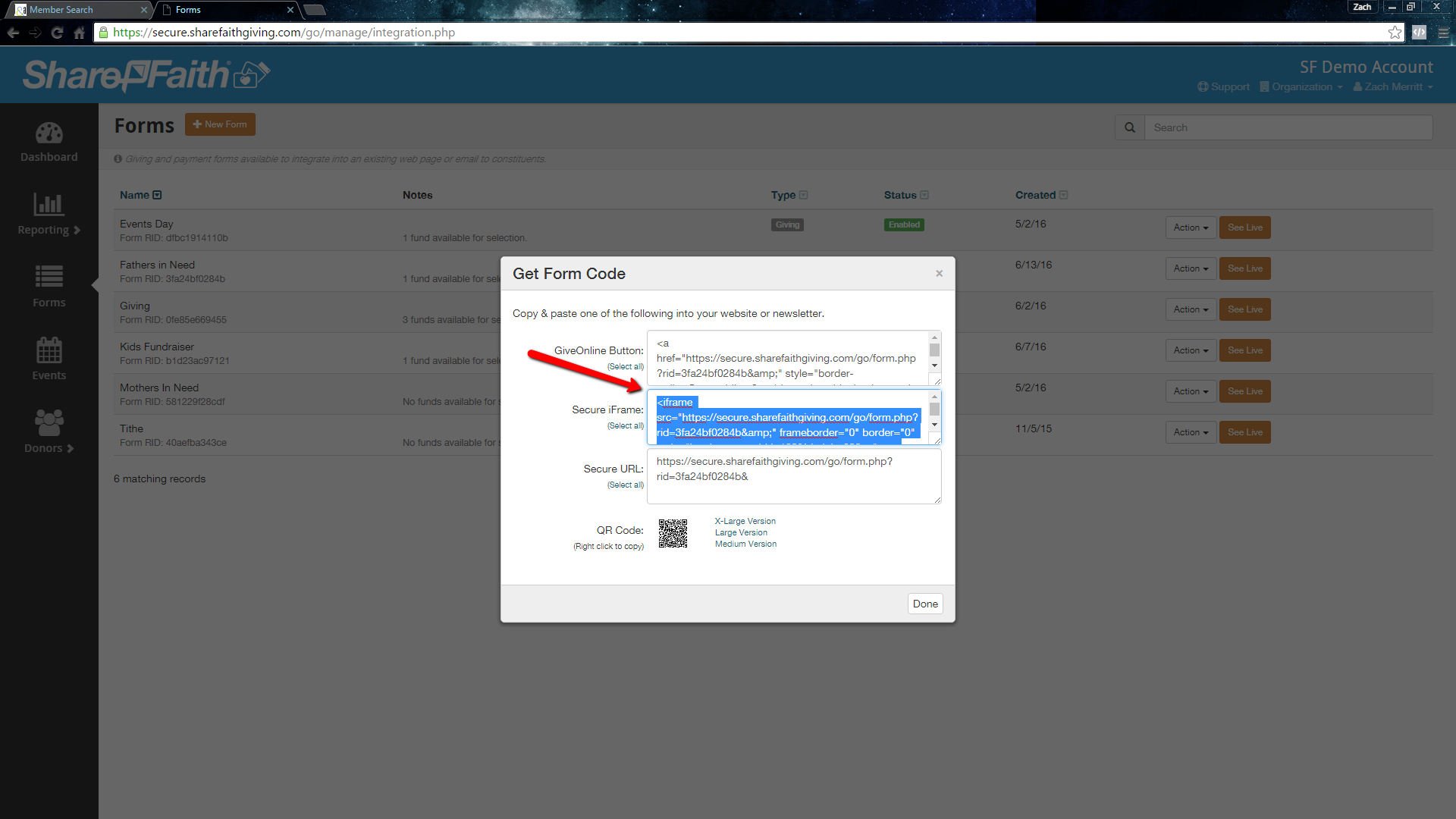
7. Once you have copied the code and added it to your website, the finished result is a very clean, simple and intuitive giving form that allows members of your church to give within seconds!
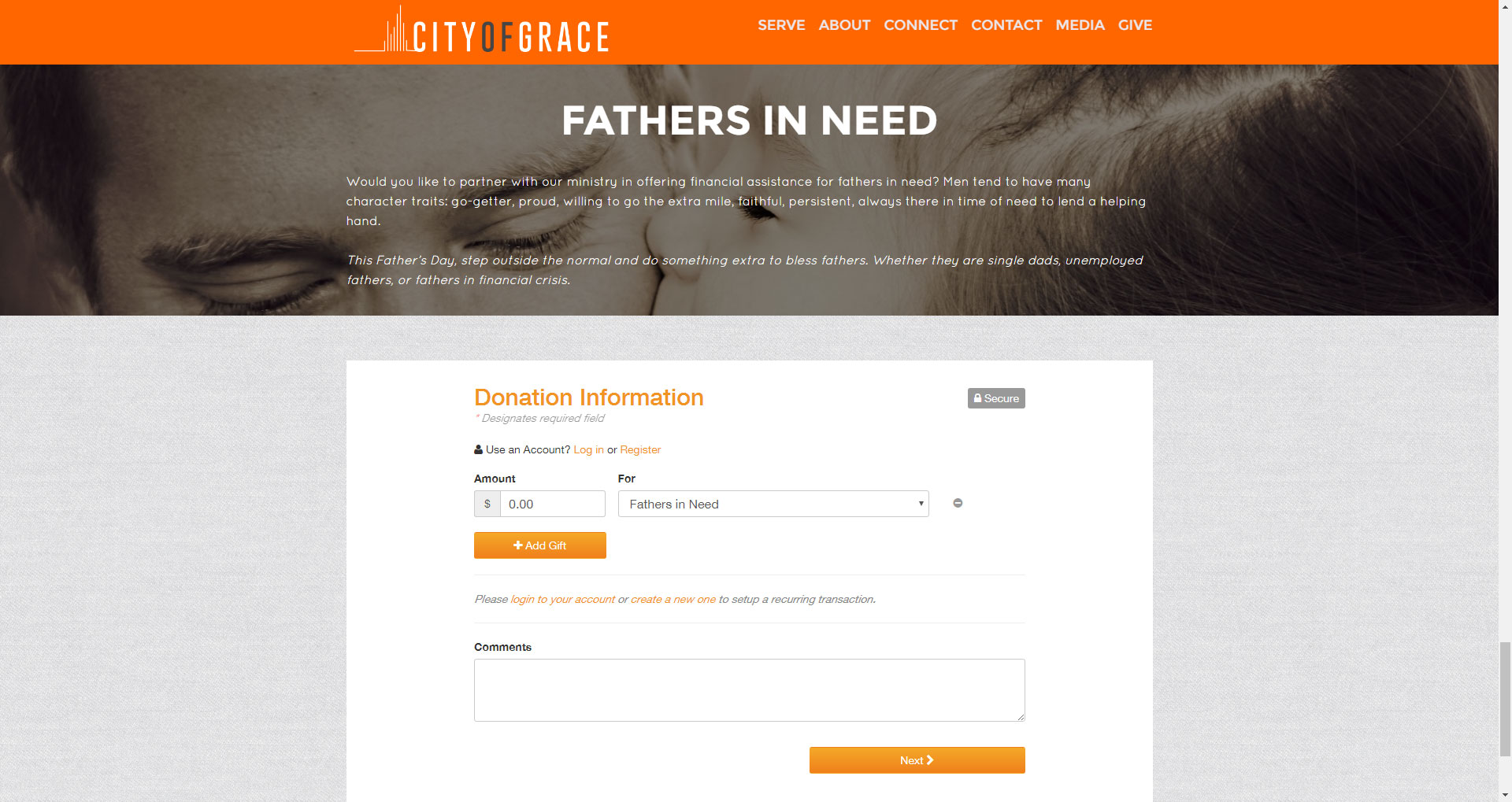
Sharefaith Giving couldn’t be easier! No need for SSL, fancy security settings, or confusing coding. Join the thousands of other Sharefaith members who are loving their new tithing and donations platform! You can give on your website, app, and even through text-tithing. Sharefaith Giving removes all of the hassle, confusion, and fear of online giving. Schedule a phone appointment and we’ll walk you through everything and show you how Sharefaith Giving can increase your tithes & offerings in no time!