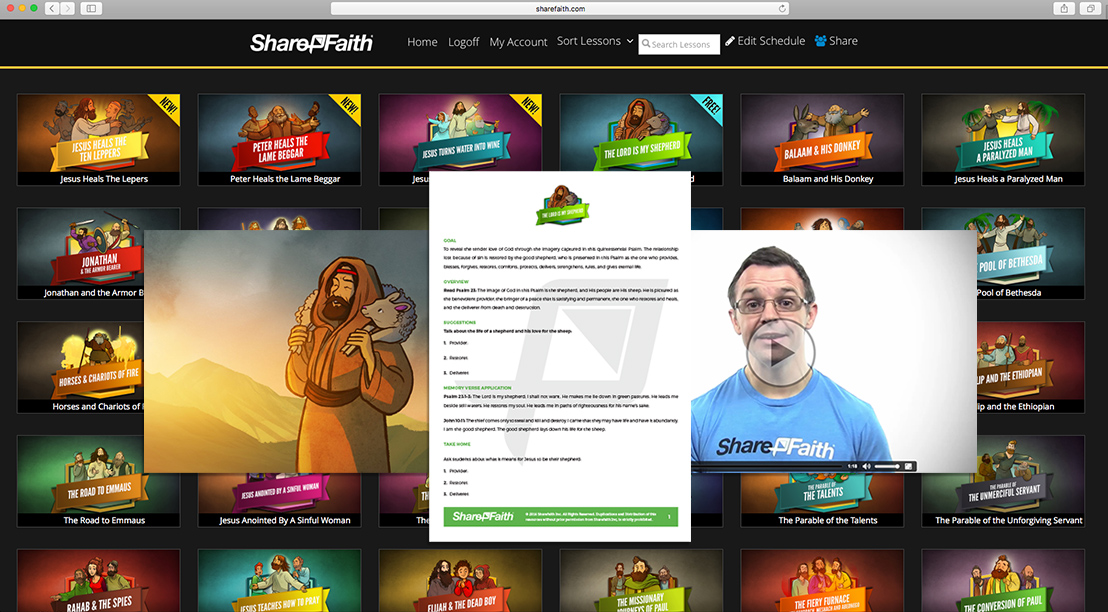Sharefaith Kids V2 is out and we couldn’t be more excited! Version two has enhanced what you already loved about SFKids, while packing this amazing product full of new features. Whether you’re a long time user, or brand new to SFKids here is a quick rundown of the 5 best ways to use the new Sharefaith Kids!
- Teacher Assist: Serving week-to-week in Sunday School can easily lead to burnout. Our lesson overview videos give teachers a quick spiritual shot in the arm. These videos remind teachers of each lesson’s importance and give tips on how to maximize each lesson’s impact in the classroom with your kids! If you’re looking for a little encouragement before you teach, then look no further.
- Question & Answer: Giving your kids the opportunity to answer questions is one of the most effective ways to help learn and apply the Word of God. Our lessons now come complete with a series of Q&As that you can use to walk your kids through each Bible story. These Q&As help your kids remember their lesson and dive deeper into how they can apply each lesson’s truths to their lives.
- Stunning Printables: Just one look at our classroom favorites like lesson coloring pages, crosswords, bookmarks and mazes, and you’ll be excited to share these revamped activities with your kids or send them home with parents. But now we’ve added two new printables that you are going to love! A curriculum overview for teachers who enjoy presenting with paper in hand, and a ‘Spot The Difference’ activity that’s a little tricky and a ton of fun!
- Brand New Presenter: When teaching kids, visual aids are a must. Our new presenter gives you a vibrant, high-quality slideshow for each component of your lesson. This slideshow includes a lesson video, lesson slides, and Q&A slides, as well as Memory Verse, Big Idea and Closing Prayer slides! It’s everything you need to capture your kids’ attention as you present a lesson.
- Offline Mode: We understand that, as a teacher, you can plan for everything but a bad internet connection. Our offline mode gives you peace of mind. Prepare anywhere, anytime with our cloud-based curriculum and then present your lesson with our offline mode, regardless of any internet glitches that may get thrown your way. It’s the best of both worlds!