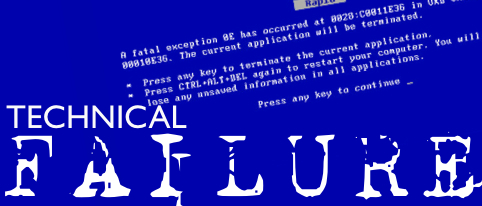Technical bloopers at church are all too common…still. It used to be that you could keep your major technical blowups nice and private. Only the folks in your church would know that you couldn’t get the PowerPoint to show. Now, unfortunately, you could be the next YouTube sensation. All kinds of technical problems can take place. Your goal is to keep them to a minimum. Here’s how.
The scenario is familiar in churches all across the land. Usually, something won’t play or turn on. The person leading the service suddenly gets tense and awkward. The audience is silent. They are also tense and awkward. The guy at the front tries to crack a few jokes about “technical problems.” People laugh because they’re relieved, not because they thought it was funny.
Eyes turn towards the church member who works at IBM. He reluctantly heads up to the front of the church. Another tech-savvy young man feels the Spirit leading to go up as well. A small huddle forms around the computer. The murmur in the audience grows louder as people discuss the problem and talk about how awkward they feel.
Finally, after six minutes of nervous tension, the image displays on the screen. Success. Someone shouts “hallelujah!” from the back of the church. Someone else starts to applaud. The service is back.
Is It Possible to Prevent Technical Bloopers at Church?
There is no surefire way to prevent any and all technical bloopers. Perfection this side of heaven cannot be attained, especially in the technical realm. The best way to prevent technical bloopers is to prepare for them. Thankfully, there are some ways to limit the number of technical bloopers that can occur.
Just a note about “technical bloopers.” This is a catch-all term that can refer to your iPad battery running out, to a light bulb exploding on the stage. It can refer to ear-splitting feedback from the microphone, or a guitar string that snaps. There are all kinds of technical problems, thus the instructions outlined below are general in nature.
How to Prevent Technical Bloopers at Church
- Arrive early. The idea behind coming early is this. If something happens, you hope it happens before everyone gets there. Plus, you have time to do the following three steps, and perform any corrective measures.
- Rehearse everything. Now is the time to iron out all the wrinkles and fix any problems. Turn on the lights. Check the volume. Test the microphone. Turn on the computer. Play the video. Adjust the brightness on the projector. Tape down the cords. Fix the mic stand height. Unlock the equipment closet door. Turn on the TVs. Play the video again to make sure it works. If it is something technical, and it will be used during the service test it. This is the most important thing you can do.
- Assign roles. In order to deal with technical issues and problems, you need to have technical personnel on board with you. You may be technically competent, but what if you can’t for some reason attend to the problem? Organize a small team of people who have areas of expertise and know what to do in the case of a problem. Sound person. Lights person. Music person. Mic person. PowerPoint person. Computer person. They all need to know their realm.
- Have a plan. Now that you’ve made these simple preparations, you need a plan for when things do go wrong. For example, what do you do if one mic fails? What about the computer? If it fails, do you have another one ready? If you iPad battery dies, do you have a cord? If your iPad fails completely, do you have your notes saved somewhere else? Preparation is not the key to preventing disaster. Preparation is the key to recovering from disaster.
Want a great way to keep technical blowups to a minimum? Sharefaith has been saving churches from graphic design embarrassment for a long time. Become a member or find out more.