The Sharefaith Church Website Version 1, comes with 9 different themes. In essence, you get 9 unique church websites integrated into one easy-to-use platform, so you can easily change the look and feel of your website as often as you want to.
Important Note: Changing the theme of your church website will not change your banners, links or content. It will only change the themed colors, background and style of your church website. You won’t lose any of your material.
- Log into your Church Website Control Panel.
- On the left sidebar navigation menu, click on drop-down arrow next to “Appearance.”
- In the drop-down list, click on “Theme Options.”
- A new window will open, displaying all the options for your current theme.
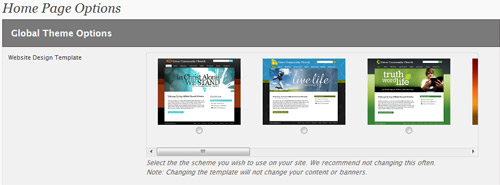
- To view the options for the new theme of your website, simply scroll through the different themes available.
- Pick the theme you like by checking the radio button underneath the thumbnail.
- Once you’ve picked a theme, scroll down to the bottom of the page and click on the “Save Changes” button.
- Preview/refresh your church website, and you should see the new changes. Admire.
- Whenever Sharefaith release new church website themes, you will receive notification via email.
