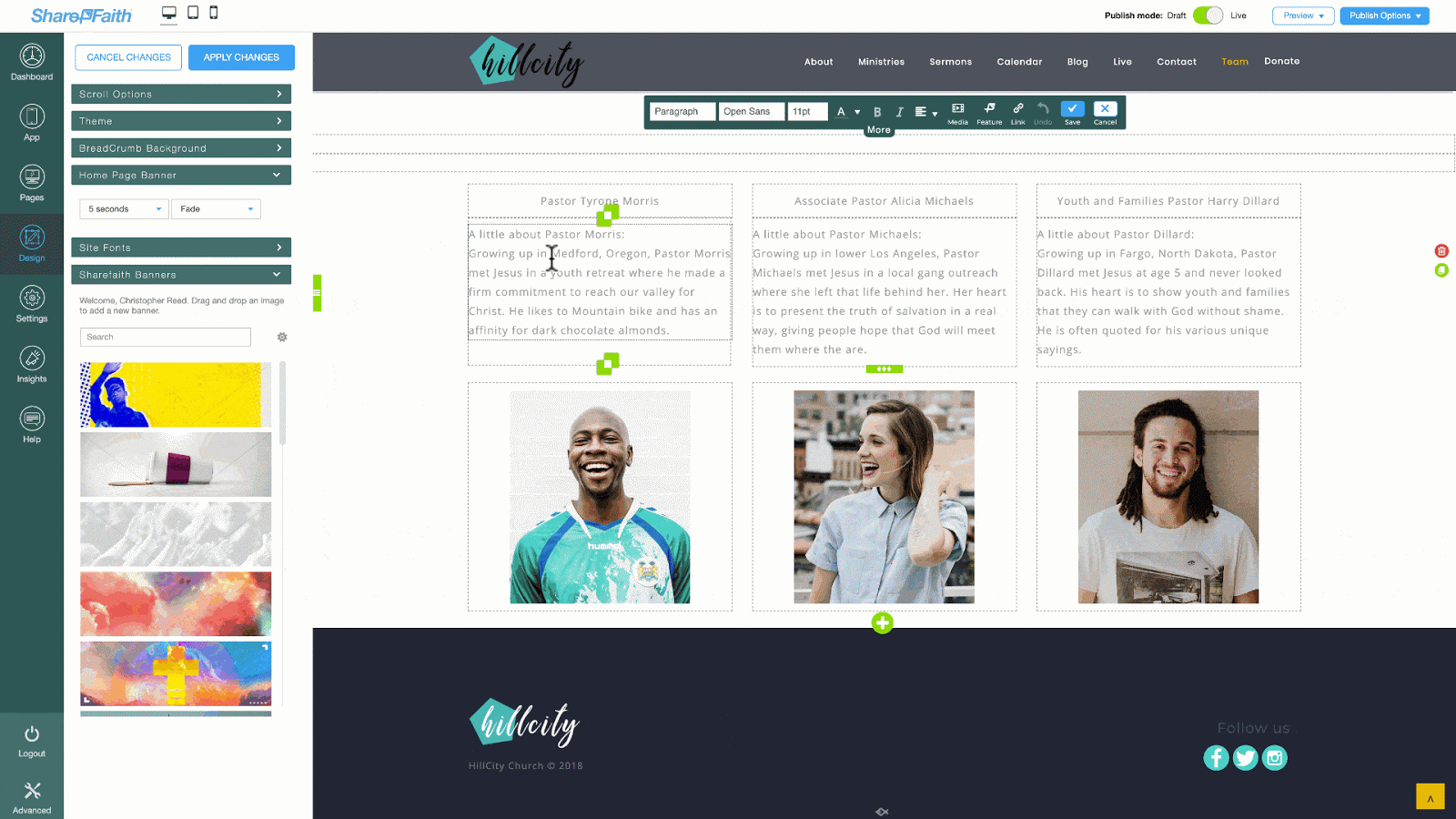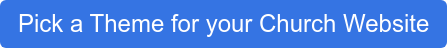It’s no secret that your church needs a church website. Not just a church website that looks like it was built 20 years ago, or a site that does little more than list your service times, but a church website that serves as the front door to your church and works to spread your mission online.
However, a simple Google search for “build a church website” can leave you feeling overwhelmed. The good news is that it’s really much easier than you think. WordPress church websites are functional, effective, easy-to-maintain, and cost-effective (among other things).
If you’re considering building a WordPress church website, take a look at how these five tips can simplify the process.
Step One: Set Church Website Goals
Before you jump into building your WordPress church website, take time to establish a church website strategy and create your site map (find an example here). Form a church website planning team and answer these questions:
- What is the purpose of our church website?
- What areas of our current church website work? What areas don’t?
- Can church visitors and members alike find what they’re searching for?
- How many site visitors would we like to attract on a weekly and/or monthly basis?
- What pages do we need on our church website?
- Does our church website further our mission and the Gospel of Jesus Christ?
Pro-Tip: Sharefaith has a product ambassador who is our go-to guy for all things church websites. Have a question when planning your site? He’s your man.
Step Two: Choose The Right Theme
Once you have a plan in place, the next step is to choose a design that is going to accurately reflect the culture of your church. It’s critical that you maintain your branding and work to create a site that is both on-trend and relevant to your audience.
WordPress works with interchangeable designs called themes. One of the best parts about these themes is you can change them out without altering your content. Keep in mind that most of these themes won’t have any special features or customizations included, so that will be something you add later.
Pro-Tip: As a church, you don’t need just any theme, you need a theme built for churches. This is where Sharefaith comes in. Take a look at some of the most popular themes here.
Step Three: Customize
Once your theme is in place, the fun begins! Customization is where you get to actually add value to your church website. Through WordPress, you can customize typography, images, layout, pages, and that’s just the tip of the iceberg. Enter plugins.
You can think of plugins kind of like you think of apps on your smartphone. They add features that you need to make your site effective. There are numerous ministry plugins and church plugins out there ranging from small group finders to sermon modules, so you’ll want to find the ones that are beneficial for your church.
Pro-Tip: Because Sharefaith templates are built for the church, they have all you need. This means you don’t have to go through endless lists of plugins. Drag and drop modules for sermons, prayer requests, online giving, blogging, podcasting, and more.
Step Four: Launch and Promote
Once your church website is complete, it’s go-time. Your site serves no purpose if nobody ever visits it, so it’s crucial that you put a plan in place to promote your WordPress church website. Here are a few avenues you can use to get the word out:
- Social Media
- Email blasts
- Announcements from the pulpit
- Printed material
- Small group announcements
- Online and printed ads
Pro Tip: Don’t get bogged down with designs for promotion. Check out Sharefaith’s collection of church graphics here.
Step Five: Update Regularly
As easy as it would be to set it and forget it, church websites constantly need to be updated and maintained. Neglecting your site will hinder your ability to use it as a tool for ministry. Look for updated themes every two years, and in the meantime change out images, update events, and work to improve your SEO by adding in new content regularly.
Pro-Tip: If you do have an out-dated church website, Sharefaith will move your old site, domain, and content to a Sharefaith website for free.
Next Steps
Don’t be overwhelmed by the website process. Take a look at just how easy it can be by choosing a Sharefaith theme designed specifically for churches. Check out themes here.