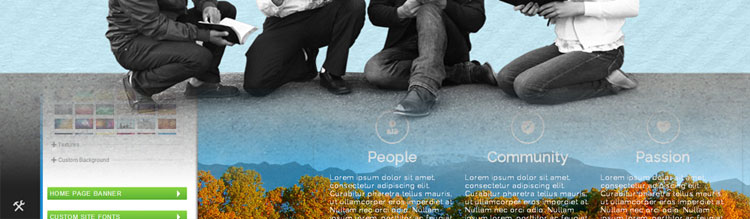Too often do churches have only one individual who updates and manages their entire church website. This creates major stress for that individual to not only keep the website updated regularly, but usually, they’re required create all of the content as well! Having only one member hold this responsibility is also dangerous because, heaven forbid, what if something happens to that individual? Will your church know how to keep the site updated and maintained, or even know the log in credentials? A church website is increasingly becoming one of the most important tools a church can have for communicating with their congregation, so having multiple users who can update and maintain your website is vitally important. Here’s a quick tip on how to add additional users to your church website:
Your Sharefaith church website gives you the ability to assign as many user accounts as you want to. Now you can delegate who updates what section of the website. The tech-guy can update the media page, while your pastor works on the devotional page and blogs. The rest can be updated and assigned to whomever you choose.
1. Log into your church website
2. Go to your website’s advanced dashboard.
3. Click on Users.
4. In the new window that opens, you will see a list of all the current users and their roles.
5. To add new users, click on the Add New button:
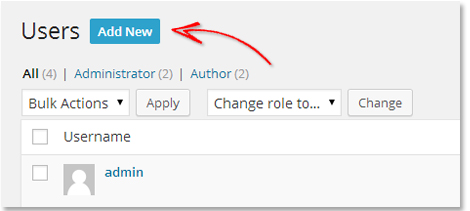
A new window will open, asking for more account details:
1. Type in the name, email address, and a unique password for each user.
2. Click on the Send Password box to notify the new account holder by email.
3. Click on the drop-down button next to the Role selection and choose the person’s role.
4. The role can be either:
• Administrator – Somebody who has access to all the administration features.
• Editor – Somebody who can publish and manage posts and pages as well as manage other users’ posts, etc.
• Author – Somebody who can publish and manage their own posts or manage individual pages that they are assigned to. Also capable of publishing Sermons.
• Contributor – Somebody who can write and manage their posts but not publish them Subscriber – Somebody who can only manage their profile.
5. When you are finished entering the information, click on the blue Add New User button.
From the User page, you can easily change the role of any user. When you make any change, click on the Apply button for the change to take effect.