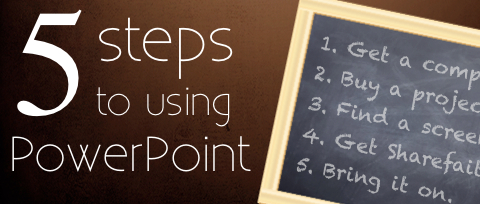
According to the statistics, 90% of American churches are actively using PowerPoint or some data projection. Churches choose to utilize church PowerPoints in a variety of way. We’ve discussed the variety of ways to use Christian PowerPoints, but now we’d like to explain a get-there-quick way to implement PowerPoint in your church. This article will get you from zero to PowerPoint pro (or almost pro) in five easy steps. If you’re still a church PowerPoint newbie, these five brief steps (or at least the last two) will help to bring some clarity to maximizing church PowerPoint opportunity.
- Get a computer. Okay, so the first one is basic. You need to have a computer in order to have Sermon PowerPoints Since you’ll likely be managing graphics, and (hopefully) video, you’ll want a computer that has good graphics capability. In other words, this is not the time to pull out the desktop dinosaur from 1994. Your optimal tool for designing and projecting Sermon PowerPoints is a laptop. Additionally, you’ll need some sort of projection software. Some churches use worship software such as Media Shout or Song Show, but for the sake of simplicity, we’re going to assume that you have Keynote (for Mac) or Microsoft PowerPoint.
- Buy a projector. Budget it and buy it. You’re going to need it. The only way to get data from your computer to the screen or blank wall is to get a data projector. The best place to buy a high-quality data projector for your Sermon PowerPoints is All Pro Sound
. This company caters specifically to churches, allowing them to consult with you about the best data projector for your purposes, budget, and building.
- Find a screen or a place to project the sermon PowerPoints. Next, you’ll need to find a place to project your Sermon PowerPoints. If you’re budget is tight, you can use a white or light-colored wall. A better option, of course, is to install a retractable projection screen in the ceiling of your building. Or, as another option, you can purchase a portable projection screen. The portable screen option is a good one, since you can tote the screen around to various locations in the church facilities, if you need to. Again, All Pro Sound
is a good place to go for purchasing screens.
- Get Sharefaith. If you have gobs of time on your hands and want to try to design your own Sermon PowerPoints, you can try. Just bust out your graphic design skills with Photoshop, pour some cash into stock media sites, and go to town in PowerPoint. Obviously, that’s not a very good idea. A far better idea is to work with a Christian media company. Many times, church media companies will charge you exorbitant fees for one-time downloads of a Sermon PowerPoint template. Sharefaith, on the other hand, gives you thousands of Sermon PowerPoints as part of your extremely low yearlong membership. Sharefaith provides a total church media solution, and you don’t have to worry about wasting precious hours designing your Sermon PowerPoint and developing stunning graphics for your PowerPoint. We’ve done it for you. Unlimited downloads, virtually unlimited designs, professional quality, and hundreds of ideas and inspiration for Sermon PowerPoints. See the collection now, or sign up for a membership.
- Bring it on. Now, you’re ready to go. If your church is totally new to projected media, you may want to start slow. Go ahead and use worship PowerPoints for songs, then ease into using Sermon PowerPoints. For more insights, check out this article on Three Easy Steps to Adding Media to Your Church Communications. The key is to keep it professional, and avoid being so rushed and eager to use church PowerPoint that things get tacky. For some helpful tips in this regard, be sure to check out the handy 10 Tips for Better Church PowerPoint Presentations.
