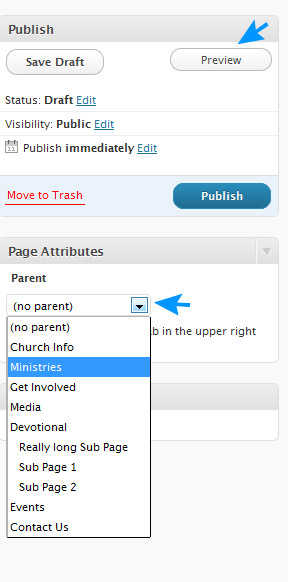Sharefaith Church Websites have been designed to include, by default, all the main pages any church website needs. However, if you would like your church website to have more information, categories, or pages, you can add more sub-pages under any of your default main pages.
Important Note: To eliminate clutter, Sharefaith by default gives you one sub-level of navigation. Keep your sub-pages titles short. No more than 1 or two words max. Long titles will break your navigation bar.
- Log in to your Church Website Control Panel.
- On the left sidebar navigation menu, click on “Pages.”
- In the new window at the very top, click on the “Add New” button.
- A new window will open.
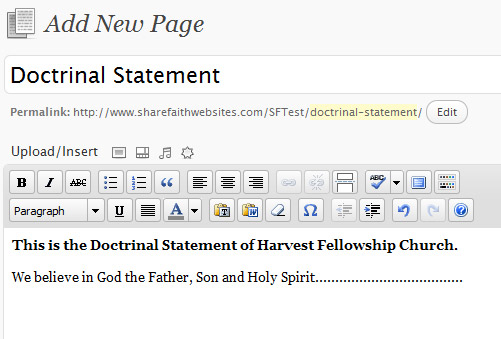
- In the very top box, insert your Sub Page Title. Again, keep it short. No more than 2 words max.
- In the second box below, write the content for the new page.
- Once you’ve completed the content, select the PAGE where you would like your sub-page to live.
- On the far right find the box called “Page Attributes.”
- Under PARENT, click the drop -own arrow, and select the PAGE title you want.
- Once finished, click on “Preview” button to see your changes as they will appear live on the site.
- If you are satisfied, return to your page and click the blue Publish button.