We’ve assembled a list of the Best Mobile Apps for Worship Leaders to be used during, before or after the worship service. These mobile apps help worship leaders plan, perform and execute their tasks with excellence. Whether you use iPhone or Android devices, the smartphone has become a powerful tool for people today—especially for worship leaders and their teams. What, until recently, could only be accomplished on a tablet or PC now resides in the palm of your hand. You can plan worship, practice your set list, work on your musical skills, and even compose new songs with something that fits in your pocket.
How were these apps for worship leaders chosen? I surveyed worship leaders from all over the country about what Android or iOS apps for worship leaders they currently use and recommend, asking them to share the mobile apps that are most helpful to them. The list you find below is a result of the best practices of actual worship leaders. I am sure this list will change, and we will update it as new apps for worship leaders are discovered and put to use. In this ever-changing world of technology, we hope this is a place you can find the best smartphone apps for worship leaders curated for your mobile device.
Best Mobile Apps for Worship Leaders
We have a lot of apps for worship leaders here, so I have put the apps into several categories so you can peruse the ones you are most interested in as well as to help in navigating the list. Included are snippets from the official descriptions, so you need not click on each web page link to get the overview of the app. Also, it is important to note that not all of these apps for worship leaders are available for both iOS and Android. The links should make that clear to you.
WORKFLOW
Worship Leaders have at least 52 projects to manage each year. Project management and personal organization are vital when what you do is accomplished through teams and resources. Whether a worship leader is managing a large team of professionals or a smaller team of volunteers, the workflow is a major consideration. The following mobile apps have proven, according to those polled, to be helpful apps for worship leaders.

Services by Planning Center – iOS https://itunes.apple.com/us/app/planning-center-services/id327370808 // Android https://play.google.com/store/apps/details?id=com.ministrycentered.PlanningCenter&hl=en
From the convenience of your handheld smartphone, you can plan a worship song set and schedule your worship team musicians. You can email a team member and get notifications of your worship team’s responses right on your iPhone or Android. Planning Center apps all work well together, so if you use this app, you can also access communication to your team as well as your music library from the cloud.
The Planning Center app is the best way to access your Planning Center Online account on your device. Planning Center Services is an online scheduling and worship planning application to keep your staff and volunteers connected. With our native app, you get an optimized Planning Center experience wherever you are. Manage your schedule, accept or decline scheduling requests, blockout dates, upload your user picture, and if you are a musician, use the media player or attachments section to access music for rehearsals. This is one of the more powerful apps for worship leaders that encompass multiple aspects of the worship service.

Slack – iOS https://itunes.apple.com/us/app/slack/id803453959 // Android –https://play.google.com/store/apps/details?id=com.Slack&hl=en
Does your team have a slow response to emails? In a post-email world, tools like Slack allow you to collaborate in “real time” as a group or person to person. In today’s workflow, getting everyone in a room for a meeting might not be practical. Slack can help with that.
All your team communication in one place. A new way to get more done, spend less time in meetings and reduce email. That’s Slack.
• Real-time messaging and file sharing for one-to-one and group conversations
• Powerful search and archiving, so you can find information easily
• Integrates with hundreds of other apps for worship leaders and other services including Dropbox, Asana, Google Drive, Twitter, Zendesk and more
• Instantly syncs across all devices
• Configurable notifications for desktop, mobile, and email
• Scientifically proven (or at least rumored) to make your working life simpler, more pleasant, and more productive

Google Drive – iOS https://itunes.apple.com/us/app/google-drive-free-online-storage/id507874739 // Android https://play.google.com/store/apps/details?id=com.google.android.apps.docs
Secure sharing of files from photos to MP3s allows a worship leader to collaborate in in the cloud by receiving comments and even edits from a team. Whether you have music or documents, being able to access, edit, and share empowers your workflow as a worship leader. The Android version has OCR capabilities and can scan documents, making them searchable.
Google Drive is a safe place for all your files and puts them within reach from any smartphone, tablet, or computer. Files in Drive – like your videos, photos, and documents – are backed up safely so you can’t lose them. Once there, you can easily invite others to view, edit, or leave comments on any of your files or folders.
With Drive, you can:
- Safely store your files and access them from anywhere.
- Search for files by name and content.
- Easily share files and folders with others.
- Quickly view your content.
- Set access levels for who can view, comment, or edit.
- Quickly access recent files.
- See file details and activity.
- Enable viewing of files offline.
- Use your device camera to scan in paper documents.
- Access pictures and videos from Google Photos.

Scannable – iOS https://itunes.apple.com/us/app/evernote-scannable/id883338188
Going paperless from your smartphone is what this app accomplishes. As a worship leader, you can take a hand-scribbled chord chart and share it with your team in an instant. Take a snapshot of a hymnal page, or anything and go paperless by creating a PDF or JPEG file.
- Scannable moves paper forward. Scan contracts, receipts, business cards, and any paper that comes your way. Save or share documents instantly and move on.
- Automatically capture high-quality scans anywhere
- Scan fast: Point your camera at documents, expense receipts, or whiteboards. Scannable immediately captures them.
- Save time: Scannable automatically rotates, crops, and adjusts images so your scans are clear and easy to read.
- Share or save: Send documents to colleagues via email or text, or export them as PDF and JPG files to Evernote and other apps.

Paper by Fifty-Three – iOS https://itunes.apple.com/us/app/paper-by-fiftythree-sketch/id506003812
Replace your moleskin, and fluidly share your ideas on presentations like Keynote or PowerPoint. The unique ease at making to-do lists and visually cataloging your ideas makes this useful for planning worship no matter where you are at the moment. Being paperless also means you can collaborate with a team with simplicity.
When inspiration happens, put it on Paper. Paper is the best way to capture and connect your notes, photos, and sketches. Create checklists, spotlight details in photos, and sketch diagrams with unbeatable speed and ease — Paper is like a wall of sticky notes for everything that inspires you.
CAPTURE. Paper’s swipe-to-style formatting makes creating checklists and notes faster and more fun than any other app. The photo spotlight tool helps you quickly clarify essential details.
CONNECT. Bring text, photos, and sketches together. Keep your ideas organized, and see everything in one place to make connections you can’t see in siloed lists.
COMMUNICATE. Paper’s unique visual notes are designed to help you get your point across quickly and precisely. Paper also lets you share your ideas any way you want to, including as professionally-formatted PDFs, Keynote and PowerPoint presentations.

Evernote – iOS https://itunes.apple.com/us/app/evernote-stay-organized/id281796108 // Android https://play.google.com/store/apps/details?id=com.evernote&hl=en
Evernote is like a reservoir where you can keep track of webpage snapshots, audio notes from a meeting, photo, documents, and more. The use of the cloud as a personal memory-holder makes the life of a worship leader more organized. Unlike Google Drive, the features are particularly for keeping the content you touch tagged and organized. Google Drive is helpful in the amount of files and size of files you can house.
Evernote gives you the tools you need to keep your work effortlessly organized:
- Write, collect and capture ideas as searchable notes, notebooks, checklists and to-do lists
- Take notes in a variety of formats, including: text, sketches, photos, audio, video, PDFs, web clippings and more
- Use camera capture to easily scan and comment on pieces of paper, including printed documents, business cards, handwriting and sketches
- Attach Microsoft Office docs, PDFs and photos
- Organize your receipts, bills and invoices
- Use Evernote as a digital notepad and easy-to-format word processor for all your thoughts as they come
FREE CHURCH MOBILE APP BUILDER – IOS & ANDROID
Create your own church mobile app with Sharefaith’s Church Mobile App Builder, FREE with Sharefaith Complete!
SOCIAL
Social networking apps for worship leaders are currently heavily used. Apps such as Facebook, Twitter, and Instagram are used frequently by worship leaders in the age of technology. However, there are a few that might surprise you that many worship leaders use on their mobile devices. With visual communication, a growing part of any leader’s skill set, the following apps for worship leaders may help in delivering your message in a different way.

Pinterest – iOS https://itunes.apple.com/us/app/pinterest/id429047995 // Android https://play.google.com/store/apps/details?id=com.pinterest&hl=en
Pinterest is not just for fashion or cooking recipes. You can create boards for your Christmas stage design, for instance. Discover inspiration for the look and feel of your services, not just the music. Worship is a visual activity as well as sonic and having a place to find and share ideas for your backdrops or even for slide backgrounds make this app a must for worship leaders.
Pinterest is the world’s catalog of ideas. Find and save recipes, parenting hacks, style inspiration and other ideas to try!
Just some of the things you can do with Pinterest:
- Find everyday ideas you love—what to make for dinner, what to put on your walls, what to wear and more ideas for every part of your life.
- Save ideas for later—organize ideas you save by topic, so they’re always easy to find.
- Collaborate with friends—save ideas together for your next group trip, party or project.
- Search for an idea even if you don’t know what it’s called—built-in search guides help point your search in the right direction.
- Save ideas you find around the web—just use the Pinterest’s Save button on your mobile browser.

Voxer – iOS https://itunes.apple.com/us/app/voxer-walkie-talkie-messenger/id377304531 // Android https://play.google.com/store/apps/details?id=com.rebelvox.voxer&hl=en
Voxer is a powerful messaging app for worship leaders and their teams. One of its strongest features is the walkie-talkie voice chat. If you drive a lot, this makes hands-free communication safer and sometimes you don’t get the tone of a person with text. So, Voxer may very well aid you and your team in feeling more connected to each other.
Make your communication more efficient, effective and personal with Voxer. Featured by Apple in 50+ countries, loved by tens of millions of people, and now available on the Apple Watch.
Voxer is a free app that combines the best of voice, text, photo, and video messages with walkie talkies in one messaging app. Easily and instantly communicate with friends, family or teams at work live, or listen to saved messages later at your convenience. You can also share text, photos, video, and your location alongside voice messages.

Over – iOS https://itunes.apple.com/us/app/over-edit-photos-add-text/id535811906 // Android https://play.google.com/store/apps/details?id=com.overllc.over&hl=en
Communication, as we already know, is a huge part of the modern worship leader’s job. What better way is there than using pictures and graphics to post set lists, verse quotes, and team birthday celebrations? This app is savvy and easy to use. Do you speak the language of “meme” to your team? If not, it may be time.
Design a greeting card — Visualize an idea — Promote an event — Market your real estate — Layout a business card — Sell stuff on craigslist — Joke around — Make a meme — Caption your pets — Comment on politics — Review a meal — Tell a story — Share your love — Express your feelings — Organize your thoughts — Store measurements — Keep ingredients — Study for a test — Remember details — Track your progress — Celebrate a victory! — Encourage a friend — Give directions — Inspire your fans — Motivate your team — Quote famous people
Text It Later – Android https://play.google.com/store/apps/details?id=com.iamcaptaincode.textLater&hl=en
When you are a worship leader, communicating with your team with reminders is sometimes necessary. Email may not be sufficient for reminders, such as changes in rehearsals or songs. How about sending a prayer to someone or word of thanks at a time best for them to read it? The big social networking sites sometimes lose our message, so the important ones might be better sent as a text.
Text Later is the simple solution to sending SMS messages at a later date. Need to send a reminder about a meeting? Or maybe you are a little forgetful about sending out Happy Birthday messages to friends and family. Text Later allows you to send out SMS messages to contacts, at any date or time of your choosing. Make sure you have a texting plan through your carrier, as Text Later sends standard SMS messages and you are responsible for any charges from your carrier regarding the sending of SMS messages.

Goodreads – Book Recommendations and Reviews – iOS https://itunes.apple.com/us/app/goodreads-book-recommendations/id355833469?mt=8 // Android https://play.google.com/store/apps/details?id=com.goodreads&hl=en
What are you reading and what are other worship leaders reading? Goodreads on your Android or iPhone can connect you to reviews of books on worship leadership, creativity, or even Bible study. You can also share what you read to inspire those on your team to read along with you.
Tap into the world’s largest social network for readers with the Goodreads Android app! Read thousands of book reviews by your friends and other Goodreads members, keep a virtual bookshelf of what you’ve read, and build your to-read list as you discover great books on this app for worship leaders.
Goodreads is a free service for everyone who reads. We have more than 35 million members who have added more than 1 billion books.
- Search, rate, and review any book in our catalog of more than 12 million books.
- See book reviews and updates from your friends, and comment on them.
- Browse your shelves! Next time you are deciding what to read, your to-read list will be handy.
- Add status updates and page number updates for books you are currently reading.
- Use the barcode scanner to quickly scan all of your books onto your Goodreads shelves.
- Also use the scanner to quickly access book information while on the go.
- Find your address book contacts or Facebook friends on Goodreads.
BIBLE STUDY
Worship leaders partner with their pastor and other church leaders in a spiritual activity. How do we stay warm to the faith and connected to Christ when we are busy? The following mobile apps for worship leaders allow the user to seek both knowledge and devotion through their smartphone.
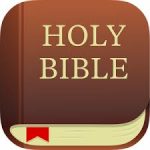
Bible – iOS https://itunes.apple.com/us/app/bible/id282935706 // Android https://play.google.com/store/apps/details?id=com.sirma.mobile.bible.android&hl=en
Created by Life.Church, this widely-used app has features a worship leader should consider using, such as sharing his or her devotional thoughts on passages relating to worship sets that the worship team will lead on a given week. The social features of this app are indeed good. But, you also get many versions of the Bible to read, including some that are unavailable in audio.
On more than 240 million devices around the world, people are reading, listening to, watching, and sharing the Bible using the #1 rated Bible App—completely free. 1,400+ Bible versions, 1,000+ languages. Thousands of Reading Plans & Devotionals, in 40+ languages. Add your own Verse Images, Highlights, Bookmarks, and public or private Notes.
Customize your reading experience. Access everything online or download select versions to use offline. Read, study, and share with friends. Enjoy honest conversations about faith in trusted community. Grow together every day with friends, sharing your discoveries. Create shareable art: add Scripture verses to your photos.
READ THE BIBLE DAILY
- Set your Bible App’s interface in any of 40+ languages.
- Easily select from 1,400+ Bible versions, in 1,000+ languages.
- Choose from popular versions like the King James Version (KJV), New International Version (NIV), New King James Version (NKJV), New Living Translation (NLT), English Standard Version (ESV), New American Standard Bible (NASB), The Message, Yoruba, Zulu, Hindi, French, and more.
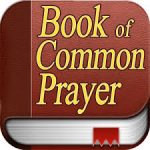
Book of Common Prayer – iOS https://itunes.apple.com/us/app/book-of-common-prayer/id1138857966
Liturgy is something even those of us outside of its tradition are discovering as we find gems in the Bible-reading structures from daily readings. Whether or not you come from a liturgical background, the Book of Common Prayer can enrich both your personal devotion and preparation as a worship leader.
Common Prayer helps today’s diverse church pray together across traditions and denominations with morning, midday, and evening prayers for every day of the year. With an ear to the particulars of how various liturgical traditions pray, this app offers a tapestry of prayer that celebrates the best of many traditions.
Liturgy comes to life as you tap on song titles in the Common Prayer app and sing along with the new monastic Rutba House community of Durham, North Carolina.
Following the 12 Marks of New Monasticism, this app also offers guidance for putting faith into action each month, complete with links to further reading that will deepen your understanding of how God is at work in the world.

Blue Letter Bible – iOS https://itunes.apple.com/us/app/blue-letter-bible/id365547505 // Android https://play.google.com/store/apps/details?id=org.blueletterbible.blb&hl=en
Blue Letter Bible is not just another Bible reader, on your smartphone, you can read and compare multiple translations of a verse with ease! There are also Bible commentaries and other study tools to aid in your preparations for worship as well as your personal devotional life.
Powerful Bible study tools linked to every verse in an easy-to-use personalized Bible reader!
Dig deep into God’s Word with over 30 Bible versions, audio Bibles, text and audio commentaries, Hebrew / Greek lexicon, concordances, dictionaries, advanced word searches, and more. Customize your reading experience with rich color themes, fonts, auto scrolling, and parallel version views. Personalize your study with highlighting, underlining, and note taking options – all with Cloud backup.
Join our 7.5 million+ annual website users and 1 million+ app users who choose to dig deeper into God’s Word with Blue Letter Bible!

Faithlife Study Bible – iOS https://itunes.apple.com/us/app/faithlife-study-bible/id485998842 // Android https://play.google.com/store/apps/details?id=com.logos.androidfaithlife&hl=en
This premier app includes an excellent Bible dictionary and a social feature called Faithlife Groups where you can create a private group to discuss what you are reading. Created by the makers of Logos and Proclaim, this app contains features to maximize your use of Faithlife software you may already be using. A lot of studies and small group interaction can be had in your very hands.
The Faithlife Study Bible is constantly growing in order to help you grow. It’s always being updated with new content to help you draw connections and find new understanding in Scripture.
With the Faithlife Study Bible, you’ll get:
- NIV, ESV, NKJV, NASB, and several other popular Bible translations (license required)
- 3 layers of study notes (2.2+ million words)
- Lexham Bible Dictionary (2,800+ articles)
- Lexham English Bible
- Shared notes and reading plans with your groups
- Over 400 photos, videos, and infographics
MUSICIAN TOOLS
Of course, our largest section here is about tools for music. Worship leaders, we are musical leaders. Whether we need to prep individually or need tools to aid in rehearsals, these apps should fit your requirements. While we lead spiritually, our vehicle of music cannot be neglected. The following apps for worship leaders will fine-tune your service.

Tunable – Tuner, Metronome, and Recorder – iOS https://itunes.apple.com/us/app/tunable-tuner-metronome-recorder/id608540795 // Android https://play.google.com/store/apps/details?id=com.affinityblue.tunable&hl=en
We learn best when we can have feedback. It’s much like how our voice sounds strange to us when we hear it recorded and played back. When you have a tempo or visual cue to give you reference, your growth as a musician is enhanced. Tunable offers ear-training practice for the worship leader.
Learn to play in tune with sustained pitch history. Visualize how steadily you play or sing. As notes are held out, a white line draws how steady the pitch is. The straighter the line, the more consistent the pitch.
Improve your ear with tone and chord generator. Need a reference tone or chord? Use the tone and chord generator to play and sustain chords with various tone options. Choose from different temperaments to hear how they compare.
Keep tempo with an accurate and simple metronome. See the pulse with a visual metronome. View subdivision and current beat, with a large display and (optional) visual flash.
Record and share. Record your practice and performances. Add reverb for a professional sound. Share recordings through e-mail, SoundCloud, Dropbox and more.
Music Memos – iOS https://itunes.apple.com/us/app/music-memos/id1036437162
Get your songwriting ideas down, then take them further with this easy-to-use app for worship leaders. While the chord reading and tempo features work moderately well, the archiving and sharing features of this app are valuable for a songwriting worship leader or when you want to arrange an actual song and make it your own.
Music Memos is the easiest way for songwriters to capture and organize new musical ideas. Use your iPhone, iPad or iPod touch to record acoustic guitar, piano, voice, or any musical instrument as high-quality, uncompressed audio. Then name, tag and rate your ideas to start building a library of all your favorite new song parts and riffs. Music Memos automatically detects your tempo, rhythmic feel and chords and lets you instantly hear your musical idea accompanied by a rhythm section with realistic drums and bass. View the chords you’ve played, add comments and lyrics, or share your recordings with friends or directly to Apple Music Connect*. And it’s easy to take your favorite ideas into GarageBand to add more instruments and continue building your song.
Reverse Phonic Rhymes – Android https://play.google.com/store/apps/details?id=nl.android.reversephonicrhymes
I used to carry around a rhyming dictionary, but now we have apps like Reverse Phonic Rhymes. Choose near rhymes or perfect rhymes in the application settings and enjoy a full word database of at least 250,000 rhymes that are included in the app.
So you have been trying to find words that sound the same but you are having a hard time doing so? Well don’t scratch your head, use Phonic Rhymes instead. So don’t waste your time, use this app to find your rhymes! (I used this app to write this…) Phonic Rhymes will give you rhymes and near rhymes based on the pronunciation of your search word. The are over 250,000 words in the Phonic Rhymes Database so you know we’ve got your bases covered. With Phonic Rhymes you can even set how close you want the Rhymes to be!

PolyTune – iOS https://itunes.apple.com/us/app/polytune/id364009203
You can’t write or perform music with an out-of-tune guitar! This tuner listens to all six guitar strings at once, making tuning quick and accurate. As a worship leader, there will be times when you do not have access to a pedal or your snap-on tuner, so a solid tuner is vital.
It’s the most powerful tool you’ve ever had in your pants! You know … for tuning. That said, this is one of those nuggets on the App store you cannot afford to miss if you value being in tune and you take your smartphone with you when you go places. Yes to both? Then it’s a no-brainer!
- Tune all strings at once! Just strum your guitar, and see the pitch of all strings instantly.
- Guitar/bass mode
- Drop-tunings
- 1:1 port of the award-winning PolyTune pedal (Guitar Player, Guitar World, Premier Guitar, MIPA, NAMM Best in Show 2010, etc.)
There are many other tuning apps for worship leaders, but this one is highly recommended from our source.
Cleartune – Chromatic Tuner – iOS https://itunes.apple.com/us/app/cleartune-chromatic-tuner/id286799607 // Android https://play.google.com/store/apps/details?id=com.bitcount.cleartune&hl=en
This highly-rated app is not only great for guitars but other stringed instruments, whether a banjo or a violin. Even that rare worship service you need a Baroque tuning temperament is handled by this app. The microphone on the phone is used for your acoustic guitar, but if you have a guitar adapter such as an iRig, it would be great to use when you need a quick tuning.
Cleartune is a chromatic instrument tuner and pitch pipe that allows you to quickly and accurately tune your instrument using the built-in mic in your iPhone or using an external mic on your 2nd or 3rd generation iPod Touch.
Cleartune features a unique “note wheel” interface allowing you to quickly find your pitch, paired with a highly responsive fine-tuning meter for the perfect tune.
With support for custom temperaments, transposition, notations such as solfège, adjustable calibration and more, Cleartune packs more power than most pro tuners, yet is simple enough for everyone to use.
PRODUCTION & TECH
How we execute the worship service leadership often involves tech. The following apps help with measuring volume, playing tracks live, and keeping your music on time. Smartphones allow even those of us with the most modest budgets to use tools once out of our reach. Check out these awesome apps for worship leaders.
Decibel 10th: Professional Noise Meter – iOS https://itunes.apple.com/us/app/decibel-10th-professional/id448155923 // Android https://play.google.com/store/apps/details?id=com.skypaw.decibel&hl=en
Every worship leader toolbox needs a decibel meter that measures SPL (sound pressure levels). Whether you are trying to find hotspots in the worship center or check for levels on stage, this tool will keep you informed of what is safe or not. Sound can be subjective, as each person hears differently. Having objective information is vital for a worship leader.
Decibel 10th turns your iPhone, iPad and iPod touch into a professional sound meter, precisely measures the sound pressure level all around you. This extremely useful and beautiful tool will not only be a great tool for many uses but also bring you a lot of fun. Have you wondered how quiet is your room or how loud is a rock concert or sporting event? Decibel 10th will help you answer all those right now.
Most importantly, this tool is absolutely FREE and we commit to keeping the price. If you are satisfied with it, please support us by rating and giving us comments and feedback so we can become one of the top apps for worship leaders.

Music Stand by Planning Center – iOS https://itunes.apple.com/us/app/planning-center-music-stand/id368561278 // Android https://play.google.com/store/apps/details?id=com.ministrycentered.musicstand&hl=en
Planning Center apps have changed the way many lead worship, especially their app Music Stand. While the tablet version is ideal for performance, having it on your iPhone or Android phone makes personal practice and preparation a breeze when you are on the go. With a built-in metronome and media player, you can practice or even prepare by simply listening or watching the linked media.
Planning Center Music Stand is a digital music reader that connects to your Planning Center Services account to let you flip through pages and take notes. Features include:
- Log into Planning Center, open any plan in your schedule and choose which PDF to view for each song.
- Turn pages hands-free using any Bluetooth foot pedal, or by swiping, tapping the edge of the page, or using a MIDI device.
- Use Annotation Tools (highlighter, pen, text) to take notes which are stored online for each user. View other user’s annotations, merge them with your own or print your annotated PDFs.
- Listen to audio attached to each song and loop sections of the audio.
- The integrated metronome changes tempo as you advance to new songs. Listen to the beat or watch the toolbar flash…

WorshipSong Band – Android https://play.google.com/store/apps/details?id=glbuffer.app&hl=en
Multi-tracks are a popular tool, and WorshipSong Band is a free version connected to songs and chord charts that sync together during live worship. While this mobile version is available on Android, it will work together with the PC or MAC versions. This app has “open format” code.
Open format, free multitrack player and chord reader. Includes:
- Ability to play up to 11 stems
- Easy to add your own content through creating zip files of stems with metadata
- Sort library by key, genre, artist
- Ability to loop or jump to any section of the song during playback
- Pitch shifting and transpose
- Capo function
- Networked chord display allowing multiple devices to follow a single leader’s chord display
- MIDI and Bluetooth foot pedal control

Loop Community PRIME – iOS https://itunes.apple.com/us/app/loop-community-prime/id664688175
Loop Community has a huge available library of worship music multitracks that PRIME can edit and play for preparation or actual worship services. Using a mobile device gives the user greater options.
PRIME is the easiest way to playback all of your multitracks, loops and click tracks in a live performance or rehearsal.
GENERAL FEATURES:
- Change the Key of any song (+4 and -4 half steps)
- Change the Tempo of any song
- Customize Song Arrangements
- 18 Channel Mixer: Adjust the volume for each track
- Mute and Solo Tracks
- Multi-Out: With iOS Compatible Audio Interfaces
- Auto-Panning: Click and Cues are panned LEFT, Music Tracks are panned RIGHT
- Preview songs in full stereo or panned
- Waveform: Displayed for each song
- Create and Save Set lists
- Add a Click Track Metronome to any set list…
Presentation Clock – iOS https://itunes.apple.com/us/app/presentation-clock/id391324914 // Android https://play.google.com/store/apps/details?id=com.cholick.pclock
With sermons, worship music, and announcements, it sounds like a good idea to keep those who share the platform from hogging all the time. You don’t need a fancy computer program and screens to keep on time as this app allows your smartphone to keep you on schedule.
This app does one thing but it does it extremely well. If you give presentations, training, tutorials, or speak publicly, this app is for you. Beautifully animated, with large, easy to read numbers that change colors at thresholds you determine. When the timer hits 0:00, the colors invert (black on red) and continue counting up indicating how long you’ve gone over. Fully customizable options and simple touch controls
- Create and save as many timers as you want from 0min to 99 min 59 sec
- Set time limits for color warnings to change the clock to green, yellow and red
- Timers can be configured to give audible and/or vibration alerts when crossing a time limit threshold — but if you want a completely silent countdown, that’s ok too.
Metronome: Tempo iOS https://itunes.apple.com/us/app/tempo-metronome-set lists/id304731501 // Android https://play.google.com/store/apps/details?id=com.frozenape.tempo&hl=en
It is common for a modern worship band to use in-ear monitors which give the opportunity to use a click track. From his phone, your drummer can trigger the entire set list you create with tempos and timing for each song on your set. Even if you simply use this for worship band rehearsal, you can grow your team’s sense of groove and timing.
Tempo is the premier mobile metronome app. It is used daily by performing artists for their gigs, teachers in their lessons, students for their practices and even golfers and bodybuilders in their training.
Tempo gives you the features you need without sacrificing usability. Its engine is written from the ground up for high accuracy and stability. Over that is wrapped an attractive and comprehensive single-screen interface. Flashing LEDs also serve as buttons to customize beats, enabling the creation of complex rhythms. Save your configurations as songs in set lists and share them with friends, including those using iOS devices.
Pro Metronome – iOS https://itunes.apple.com/us/app/pro-metronome-tempo-keeping/id477960671 // Android https://play.google.com/store/apps/details?id=com.eumlab.android.prometronome&hl=en
If you need a metronome for personal practice as well as for your worship team rehearsals, here is one worship leaders use. Custom ways to hear the click the way you want makes a difference! Personal practice and preparation is also an important part of leading worship, and Pro Metronome allows a “rhythm training” mode where it mutes certain beats, so you can tell how on-track or off-track you are. A training setting is invaluable for personal growth for any musician, not just drummers.
Pro Metronome is all about customization – change beat sounds, accents, and even choose from 4 different beat volume levels (“f”, “mf”, “p” and “mute.”) With the Pro Version, access subdivisions, polyrhythm settings, and create complex patterns with triplets, dotted notes, and non-standard time signatures.
The app supports several ways to experience beats. All versions have sound, but upgrading to Pro enables Visual, Flash and Vibrate. Visual and Vibrate Modes are great when you’re playing loud instruments or when you need to FEEL the beat. Flash Mode uses the device’s camera flash to help your whole band sync up easily.

