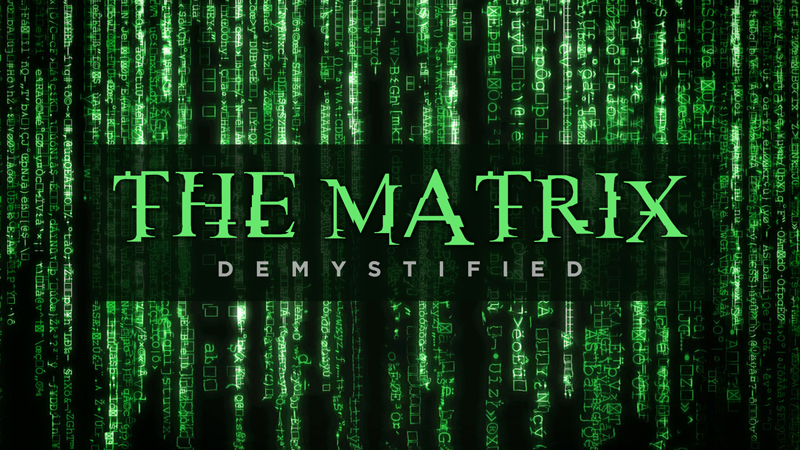If you are a beginner or skilled in soundboard operation, one of the biggest mysteries is the Matrix. No, we’re not talking about the iconic Sci-fi thriller featuring Neo as “The One” and Agent Smith. We are talking about the part of an audio mixer, the Matrix, which many church soundboard operators wish they knew what it did. So if you’re ready for a little demystification, let’s get started.

The simplest way of describing the matrix is that is is a “mix of mixes” or as a mixer in a mixer.
When you are constructing your house mix it is made up of various inputs, e.g., microphones, instruments, sources from DVD, CD, Computers, etc. and sent to the main outputs to the speakers in the sanctuary.
Musicians get their monitor mixes from the Auxillary/Monitor outputs. Again, musicians get a mix of the different elements that they need to perform, comprised of the same microphones, instruments and in some cases backing and click tracks.
This is very similar to creating a mix for the house but now for a specific musician or group of musicians, which is independent and typically very different from the mix the congregation hears.
Recording the service is another application where Aux mixes are used frequently.
Again you would create a mix from scratch that would end up at a recording device that is independent of the house mix. Why do you want a separate mix for the recording vs the house mix? Typically when mixing for the congregation, the louder instruments on the stage may not need to be reinforced because they can be heard very well without reinforcement. Think drums, guitars, and bass! If you were to look at the faders on your mixer, you would notice that the levels for the louder instruments are not nearly at the same level as, let’s say, the vocals. Thus, if I were to send a copy of my house mix to the recorder, it would sound very vocal heavy and would be missing much of what the guitars and drums are doing. It would sound thin. At the very least you would want to add a pair of audience/ambiance microphones to the recording only (not to the main system’s speakers) to yield a more natural result.
Let’s start by looking at your mixing console. How many Main Left/Right Outputs do you have on your mixer? If it’s anything like the ones I’ve seen it’ll have one set of Stereo L/R outputs.
What if you want to send a copy of the Main Mix to other places in the church/campus like the foyer, cry room or coffee bar?
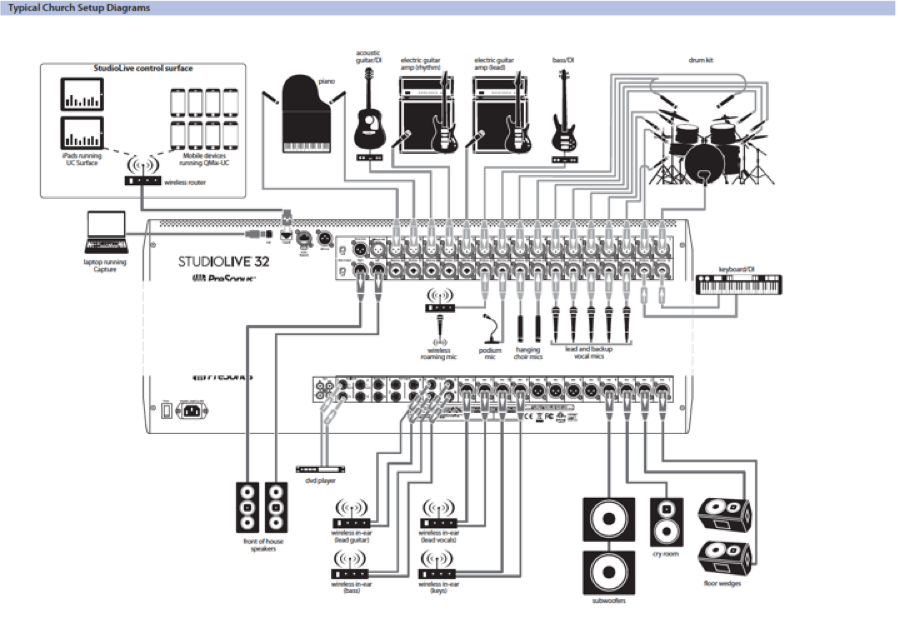
You could utilize the subgroups, which are one way of achieving this. You would assign all of the inputs that are going to your main mix to the subgroups as well and send that mix to wherever you need it to go for the appropriate sub group outputs (BTW.. if you’re sending a stereo mix through subgroups you will need to utilize two subgroups). You can also delay the subgroup output so that it arrives at the listener’s ear in the proper time. This is critical and eliminates the annoying echo we hear so often. Some mixers have a delay on outputs built in and some do not. Check and see if your console has this feature built in.
Side bar: Delay Speakers
In large venues that push the limits of the Front-of-House system’s coverage, using delay speakers distributed throughout the room, each delayed to the main system, allows you to create listening zones for more even coverage and better intelligibility.
Sound travels at a rate of 1,130 feet per second (with some variation due to temperature, humidity, and elevation). Therefore, it takes 1.1 ms for sound to travel one foot. For example, it takes about 11 ms for sound to travel 10 feet. So if you are aligning your Front-of-House system is 10 feet from your drum kit, you need to delay the signal going to that system by 11 ms.
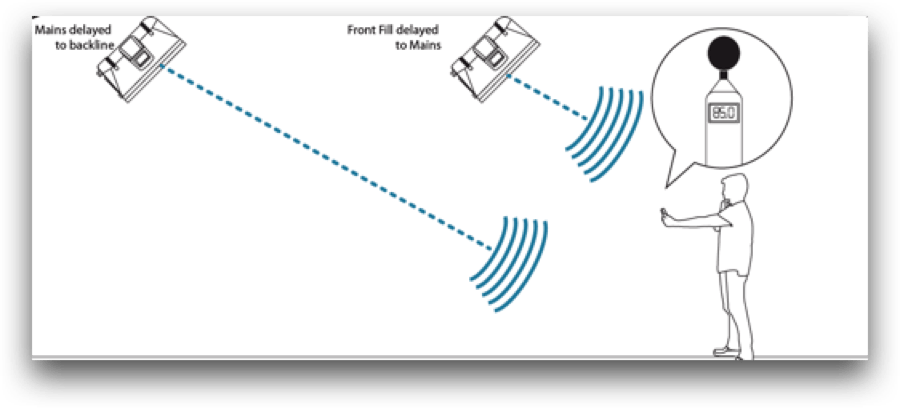
The goal of distributed sound is for the people in the back row have the same listening experience as the people in the front, but it isn’t as easy as just bringing an extra pair of speakers. To create a distributed sound system, you need to delay the signal going to the additional speakers.
The downside is that when you change something on the Main Mix it will also change the subgroup mix. They are not independent.
Here’s where the Matrix comes in.
Let’s Start With A Most Basic Application: Recording The Church Service
Instead of using an Aux bus (output) and creating a mix from scratch, we can use a Matrix to create the mix much faster and easier.
As I said earlier, matrix is a mix of mixes. So when I access the matrix I have different mixes I can start with.
So let’s start by sending the Main Mix to the Matrix. Subsequently, the matrix outputs would go to the inputs of the recording device.
Just this in itself has saved me significant time.
Now add the things you need to the Matrix to make it sound more authentic.
On the majority of mixers you may only have the option of adding other groups, so if that’s case you could add the instrument groups to the Matrix, bumping up the levels of the guitar and drum sub groups to make the mix more musical.
On a very few mixers you can actually add additional channels to the matrix beyond groups, or other busses.
So I start with my main mix and add the channels I want to hear more of in the Matrix recording mix.
I could also insert additional microphones that aren’t in the Main Mix, like audience microphones.
Wasn’t that easy?
Here’s Another One: Front Fill Mix
When you’re sitting very close to the stage, you may hear a lot of the stage’s louder instruments but the vocals are not as present. Many times in these scenarios we will utilize front fills. Smaller speakers usually set on the platform facing the front section of the church.
This is a perfect application for a Matrix Mix.
Start again by sending the Main Mix to the Matrix output, and add raised levels of the vocals and or acoustic instruments that may be harder to hear from that position. Voila, an enhanced mix for the front fills that took two seconds to create. What a time saver.
Many Times In-Ear Monitor Mixes Are Created Using A Matrix Mix Instead Of An Aux
Why? Again it’s easy. It saves a lot of time. The drummer has a monitor mix that may be very similar to what the bass player wants.
So instead of creating a monitor mix from zero, I’ll use a matrix. Start by sending the drummer’s aux/monitor mix to the matrix and add the things the bass player may want in addition. A snap.
Matrix mixers also solve problems. I can start with a stereo mix and send it to a Mono input. Or I could do the opposite, start with a mono source and send it to stereo inputs.
When you begin to understand how matrix mixes work, you’ll find yourself using them more and more, saving an abundant amount of time. Time that you can better use for other more valuable purposes: Prayer!
Watch how to set up a Matrix Mix on the new Presonus StudioLive Seies 3 Mixers