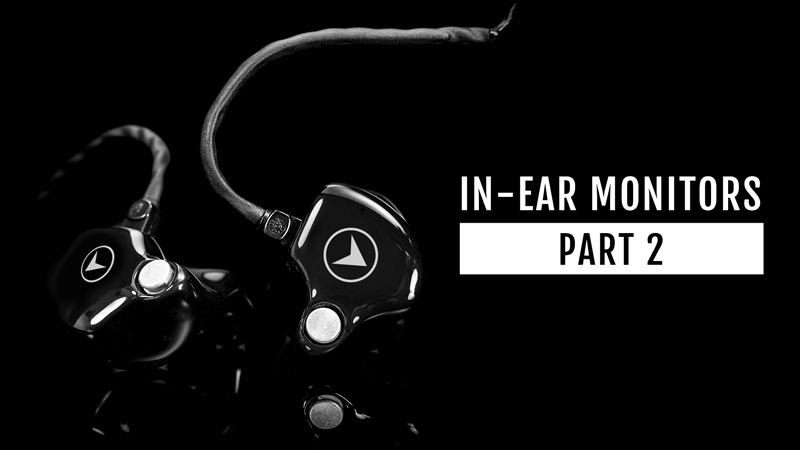I think is a good idea for musicians to own their in-ear monitors. In fact I think it’s critical. If you own them, you are more likely to use them in your own environment. This will allow you to become familiar with the way they feel, (fit in your ears) and how they perform/sound. Listening to music casually with them is not the same as using them in a performance or in a worship setting, but it does help you to become acquainted with their benefits (and disadvantages).
In-Ear Monitors – Part 2: How To Get A Natural Sound
Last month, I presented an outline of why musicians, and the congregation, have advantages with in-ear monitors. I hope it piqued your interest and helped to show some simple and affordable ways to make the transition. You can view the article here: In-Ear Monitors: The Transition Is Easier Than You Think
In Part 2, I want to address how to get a natural sound. What are some steps to take to implement a transition from stage monitors to in-ear monitors so that musicians and vocalists will have a much more “natural” experience when using them.
The main advantage of an in-ear monitor is in its ability to reduce the ambient noise or isolation from stage and room noise. In-ear monitors block much of the sound around us, so we can better hear only what we need to hear at a lower level. The mix in our ears, then, will not compete with outside sound sources: whether that’s a guitar amp next to me or a jet engine whirring on a plane.

The main disadvantage (and one that is hard to get used to) is its isolation from outside sound sources. When wearing a proper personal monitor properly, (say that three times fast) it will be like sticking your fingers in your ears. You will have a hard time hearing anything in the room. It will be as if you’re in a clothes closet. What it will do is allow you to hear sounds arriving via in-ear monitors at a much lower level because you won’t be competing with room noise or loud sound sources. Is that clear?
Worship leaders typically want to hear the congregation singing. One of the most common complaints I hear from them is that they want to hear the people “sing”!
Many times you will (or want to) pull one ear out to accomplish this. This is a big No-No, especially on louder stages. If you do this, the louder stage noise goes into the open ear and you have to crank up the level to the ear with the earphone to compensate. They work best and safest when wearing both. DO NOT TAKE ONE OUT!
This was a common problem, back in the early days, with a very popular worship leader (who we all know and love).

He resolved the issue by implementing ambient (audience/congregation/room) microphones. By simply setting up a pair of microphones on the stage, behind the PA system and facing away from the stage, we can capture the congregation singing and add this as an element to our monitor mix.
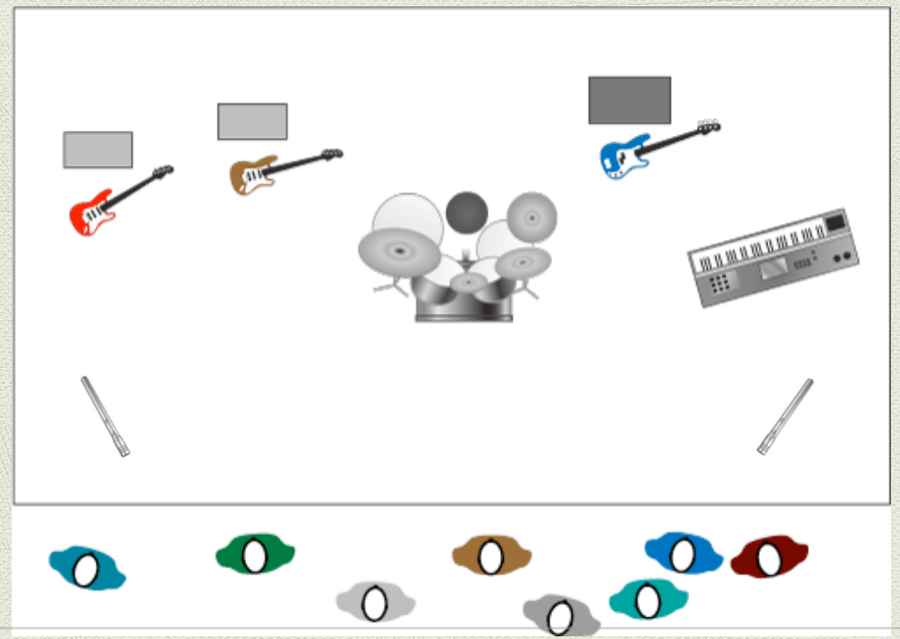
Do not use a moving coil (dynamic) microphone for this. Condenser microphones are what you want to use for this application. I love the affordable Audio-Technica Pro37.

In a stereo configuration, two are better than one (unless you are using one stereo microphone). You can spread them out, one on the left and one on the right or in an X/Y (coincident) configuration:
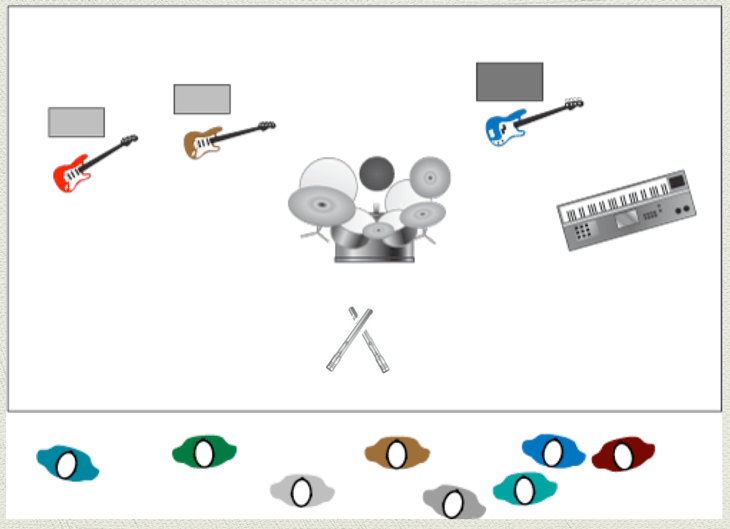
Be sure to orient the microphones so that the left microphone arrives at the left channel of the mix and the right, the right. We don’t want to see someone standing on the left side of the auditorium saying, “Alleluia”, and hearing it in our right ear. That would be very confusing at the very least. You also don’t want to use choir microphones or microphones aimed at the stage for this application. Do not send the ambient microphones through the main system. They are only sent to the personal mixes, for whoever wants to hear the congregation. Not every one does!
Be sure to roll-off (attenuate) the lower frequencies, below 300-400 HZ, to remove rumble and make them more distinct. No need to overdo the level, a little bit of this goes a long way and also reduces the need to add reverb to the mix, as you are now hearing some of the sanctuary’s natural ambience.
For more related information, check out this article from my friend Andy Swanson.
And another from another buddy, Duke DeJong
If this seems like a lot of work, you’re right, but it is well worth the time and energy devoted to it. If you don’t have the ability to do it (lack of channels, monitor sends, budget for microphones, etc.) then you or your musicians who want to hear the room during worship may be great candidates for a new earphone technology from Westone, the AM series.
 Other companies have produced “ambient” earphones before but they were either expensive or they didn’t really solve the problem. A common ambient earphone may have a port in them that allows the room sound to enter the ear canal along with the mix. This in my opinion defeats the isolation. Why not just remove the earphone altogether? The mix will suffer, you’ll want to turn up the mix louder and the bass response is terrible, the sound will leave the ear the same way it came in, through the port.
Other companies have produced “ambient” earphones before but they were either expensive or they didn’t really solve the problem. A common ambient earphone may have a port in them that allows the room sound to enter the ear canal along with the mix. This in my opinion defeats the isolation. Why not just remove the earphone altogether? The mix will suffer, you’ll want to turn up the mix louder and the bass response is terrible, the sound will leave the ear the same way it came in, through the port.
Westone has developed a technology that allows a certain amount of the room/stage ambience in, and only in and doesn’t allow the sound to escape. The mix is full and musical and not compromised. I wouldn’t say they are for everybody or for every occasion to listen to music, but for performers on stage who want to hear the room, they may be a great choice.
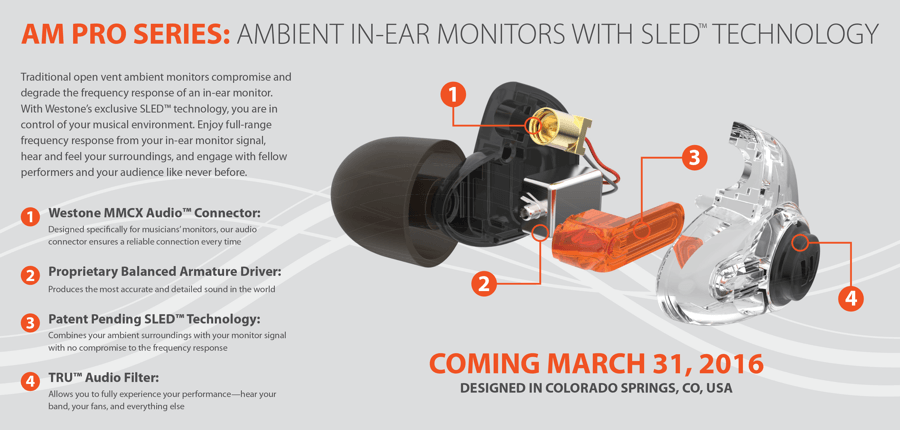
Westone makes three models of Universal AM earphones and they also make custom versions allowing you to determine different levels of isolation you want in your mix all the way up to total isolation.
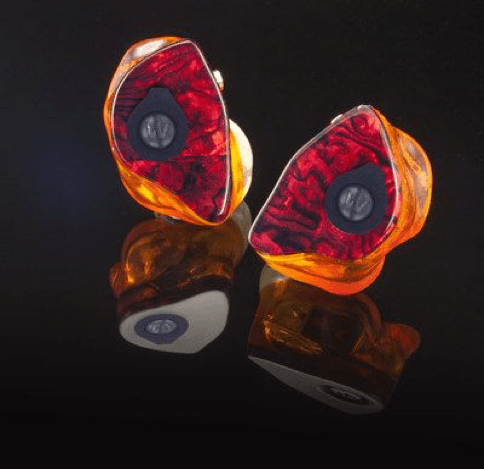
Westone is offering Sharefaith readers a 15% discount on any of their Music products, if you or your church are interested in purchasing.

In Part 3 of our In-Ear tutorial, we will discuss the advantages of a stereo mixing (panning) and personal monitor mixers.
Stay tuned. Be blessed. Feel free to ask any questions regarding this article, past present or what you would like to hear about in the future.