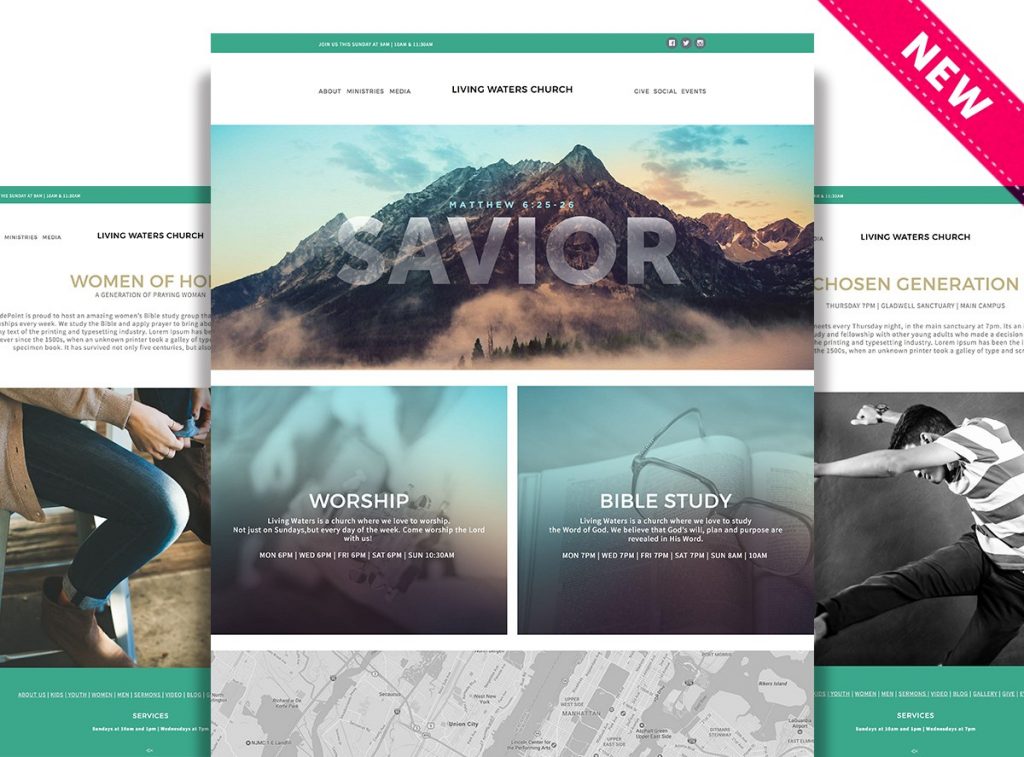Church web design can be a tricky thing as you decipher the ins and outs to making your website informative, as well as effective in attracting potential newcomers to your church. However, there are plenty of things we have learned along the way to maximize your site’s outreach potential, and look good while doing it. Whether you’re a seasoned pro or total beginner, these church web design tips and tricks will help you see how you can make your church’s website even better.
How To Make Your Church Web Design Even Better
These videos include several tips and “how to” instructions on improving your church web design and showing you the easiest method for each suggestion.
How to Change the Color of Your Church Website
Your color choices have a profound effect on your church website. This video will share a few tips on picking the best color scheme for your church web design and then show you the easiest way to change the colors on your site.
- Follow your branding
If you use specific colors in your church logo and branding, start there to help you get the foundation colors that you plan to work with across your church web design so it keeps your communication visually consistent across all platforms. - Use color guide
There are several different free online tools that can help you coming up with a great color scheme to suit the rest of your site. Check out resources like Adobe Color and others to help you put together a good color palette. - Keep it to 3-4 colors on your site.
I strongly recommend keeping your color palette to just 3 or 4 colors. Any more than that can overwhelm your visitors and make it more difficult to keep visual consistency.
How to Add A Map to Your Church Website
While most church websites have their physical address listed on their website, not all take advantage of including a map in their church web design for their visitors. And I’m not referring to a picture of a map or list of directions, but embedding an interactive map to their church’s location. This video will explain why I recommend embedding a Google Map and show you just how easy it is to do on your church website.
- User convenience
You need to keep your website visitors in mind. With a Google Map, it shows them where your address is and lets them click on your location to instantly see how long they could expect it to take them to get to your church and pull up driving directions. - Street view
In most cases, churches have their pictures up on Google Maps’ street view and it can further help someone to see how the church looks when they’re driving and make sure they don’t miss a turn or pass it on accident. - Improve SEO (Search Engine Optimization)
Some studies have shown that embedding a Google Map on your Contact page makes a positive impact on your church website’s local SEO. Adding your church through Google My Business can be another way to help out your search engine ranking, too.
How to Connect Social Media to Your Church Website
In the ever-changing world of online communication, social media has grown increasingly popular in today’s culture and churches are no exception. However, did you know that your church website and social media channels can actually integrate together to make them more each more effective? This video shares a few ways that integrating your social media with your website helps your church and the easiest way to display your church social media channels on your website.
- Embed your social feed
Get better engagement when you actually embed the feeds on your site. This allows visitors to see your social media without having to leave your site and makes it the most convenient to see the latest posts from your church. - Consistent communication
Having social media feeds on your site makes it easier for your visitors to stay current and be able to see the same news, whether they’re going to Facebook or your actual church website. - Make connections
Having your social feeds on your site also helps your website visitors quickly and easily connect with your social channels as well. Not only do they now know that you have social media pages, but they can click right there to start following those and get alerts in their own social media feed so they can stay connected to the church.
How to Blog on Your Church Website
You’ve probably heard the term “blog” once or twice before and associate it with entrepreneurs, photographers, or stay at home moms. In fact, as you’re reading this, you’re currently looking at Sharefaith’s blog, Sharefaith Magazine. But really, blogging is a great way to give your church website even more functionality and drive more traffic. This video presents some ways that blogging helps your church website, as well as the easiest way to add a blog to your site.
- Personalize your church to your visitors
Blogs are a popular means to give your church a more human feel by including the thoughts and messages of your pastor or other staff and leaders of your church, making your church more personable and approachable for new visitors. - Search engine optimization
Blogs are great ways to add content to your site on a regular basis, meaning that search engines like Google will have more to work with to index your site for search results. You can do things to optimize each post so that you increase the likelihood for being found for different searches when you use a SEO plugin on your site, like Yoast SEO. - Sharing is caring
Blog posts with devotionals, announcements, and other church-related topics are great material to share through your church’s social media channels, in your church newsletter, and even print out and have available in your church foyer so that information can be shared and engagement increases.
How to Add Church Team Members to Your Church Website
Working on a church website is rarely done by a single person. And really, a church website should be reflective of the community that you want to represent at your church. Building a team and working together will make all the difference in keeping your site alive and active. This video is going to give you some suggestions to help make things easier on your team and show you how quick and easy it is to get your web team up and running in no time.
- Establish roles and responsibilities
Communicate clear expectations to your team so that everyone knows his or her part and has clear boundaries laid out on what they can or cannot do on the website. Is everyone on the team creating pages for their areas of expertise, or are they just supposed to manage the pages once they’re built? Who’s in charge of uploading sermons to the site? Who puts new graphics up and makes sure they get changed out when they need to? Map it out for everyone so you are all on the same page before you start. - Follow the chain of command
Your church website represents your church to the general public. Anything you put on there needs to run through the proper channels before it gets on the site so you don’t misrepresent your church or confuse your congregation or potential newcomers. - Communication is key
Just like it’s the responsibility of your website team to make sure the information stays current, it’s especially important that your team stays in the loop on what’s happening with the church and its ministries, so that everyone knows who is working on what, and is able to update information that pertains to their assigned areas of responsibility. It’s also important for accountability and checking the status on any changes on a regular basis.
You can do a free demo of Sharefaith church websites today and see why over 10,000 churches trust Sharefaith as their church website provider. Sharefaith is a leading provider in church solutions, including: church websites, over 78,000 worship media graphics and resources, church mobile apps, kids Bible lessons and activities for Sunday School, worship presentation software, online giving and donations, and live streaming. If you’d like to check out more church website design tips through Sharefaith Academy, you can see our other church web design article, here or check out our YouTube playlist, here.