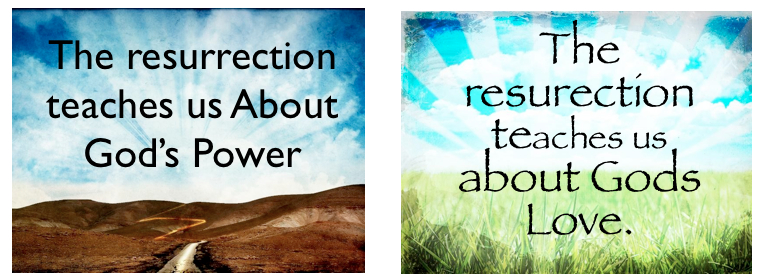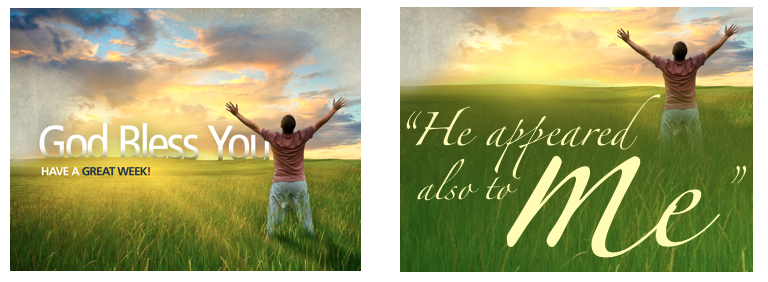One of the best ways to keep a sharp visual presentation with your sermon PowerPoints and Christian PowerPoint templates is to have a unified theme in your sermon slides and PowerPoints. Here, we tell you how to do it. Examples included.
What is a Theme in Christian PowerPoint Templates?
A PowerPoint theme is, quite simply, the overall look of your Christian PowerPoint template presentation. More specifically, a PowerPoint theme suggests that your sermon PowerPoints look like they belong together. Pictures are better than words, in this case. So check out the pairs of PowerPoint slides below. Do they have a similar theme or not?
See the Prepare the Way Easter PowerPoint Template from the first image above.
See the Risen Savior Easter PowerPoint from the second image above.
The image above displays two consecutive slides in a Pastor PowerPoint. At first glance, you may think they’re unified. Both have sky… ground…rays. PowerPoint unity? Nope. They look decent (or not), but they are not unified. Although the two sermon points are roughly parallel in their wording, the visual unity is totally lacking. For one, they display different images. They also feature different fonts. This is not an example of a unified Christian PowerPoint template.
There are a few other errors and/or inconsistencies–not the least of which is the spelling errors, grammatical uh-ohs, and the cliche use of Papyrus as a font choice (on the right). See if you can find the errors. Basically, this is not a PowerPoint sermon template that you want to emulate for your Easter PowerPoint sermon.
It’s not a sin to have disunity in your Church PowerPoint templates. (At least, we haven’t been able to find anything in the Bible that talks about it specifically.) But even though it’s not a flagrant abomination, it could cause people to stumble, or have vague misgivings in the pit of their stomach.
Now, check out the PowerPoint sermon slides below.
See the Redeemed PowerPoint Sermon Template from the images above.
Here, we’re doing a bit better with unity. Both of the sermon slides feature the same image, which is good. Overall, there seem to be some improvements. The main difference between the two sermon slides is the different fonts. The font inconsistency can be overcome as long as the script font used in the slide on the right, is used in other slides. You never want to use more than two font styles in a PowerPoint sermon or Christian PowerPoint template.
Features of PowerPoint Themes
So, if having unity and a theme in your Christian PowerPoint templates is so great, how do you do it? There are three features that we’ll highlight here, although more could be mentioned.
- Image unity. Tons of disparate images in Christian PowerPoint templates destroy unity. Keep the same picture going throughout.
- Font unity. As mentioned above, multiple font styles will mess with the unity of a Christian PowerPoint template. Keep it simple.
- Color unity. I’m a big fan of color, but clashing colors, including different colored slides, fonts, and images will ruin unity in your Christian PowerPoint template.
There’s a final way to accomplish unity in your Christian PowerPoint templates. The best way to accomplish unity in your Christian PowerPoint templates is to use the Sharefaith PowerPoint templates. Our Christian PowerPoint template collection provides you a one-stop solution for unified PowerPoint sermons, bulletins, videos, and more.
For example, the second pair of PowerPoints above doesnt just come with a snazzy set of eight unified PowerPoints. It also comes with a church bulletin cover, a church video, a church flyer, and a church newsletter. You can easily accomplish unity in your church media across all your media forms. See the Redeemed Church Graphics collection.
The same thing is true for the other PowerPoints above. Visit the Easter Church Graphics page to find nine different media choices for your Easter service. The Coming King Church Graphics collection also displays a wide variety of media types.
1. Save time. 2. Save money. 3. Look good. 4. Use Sharefaith