Sharefaith has a built-in feature that automatically submits your church website to the leading search engines. This saves you the time and effort of manually doing it yourself. Now, every time you publish a new entry on your church website, it will automatically be submitted to search engines. However, you might want to disable this feature until your website is finished and ready for launch.
-
- Log in to your church website control panel.
- On the left navigation menu, at the very bottom, click on “Settings.”
- Under “Settings” click on “Privacy.”
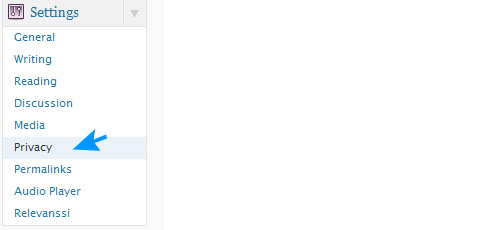
-
- A new window will open. Select the 2nd option “I would like to block search engines….”
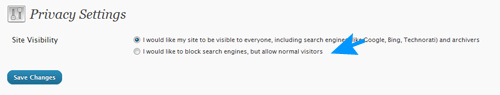
- VERY IMPORTANT: Do not forget to switch this back, when you are ready to go live with your church website. If you don’t, your church website will not show up in search results and not be indexed by search engines. It is very important to remember to switch this back to the first option when your website is completed.
