It seems that almost every church I visit or hear from wants to record their services or some aspect of it. For some, it may be just the sermon and for others it may be a stream of the entire Sunday meeting. The tools required for one application may be completely different for another. Once you have a clear picture of what it is you’re trying to accomplish, your choices for choosing the proper equipment should be much easier.
Audio Recording Essentials – Part 1
Let’s start by asking a few qualifying questions.
Why are you recording?
*Some common answers would be to enable those who couldn’t be at church to hear or see what they missed, whether it’s a sermon, a bible study or a special guest/event.
*Live streaming online is very popular today, both inside and outside of the church, and it allows our local message to reach those beyond our sphere of influence in ways that were impossible just a short time ago.
*Archival: to keep a record of sermons and studies.
*Multi-track audio recordings are very common in the church these days, as well. Almost every digital mixer is also a computer interface, allowing you to record every input to an independent track on a DAW (Digital Audio Workstation: recording software).
There are so many benefits to this.
- The praise band can record and playback backing tracks and stems.
- Every service and rehearsal can be recorded and then played back by church sound operators to practice their skills. This is called a virtual sound check.
- Original music can be recorded, edited, produced, mastered and distributed.
What are you recording?
*Sermons and Studies
*Small Group Meetings
*Entire Church Services
*Audio, Video or Both
Audio Recording Essentials - Part 1 | Everything you need to get started. Tools, tips & tricks! Click To Tweet
The tools for these various tasks go from simple to complex. Choosing the right tool for the right application will save you time, effort and expense.
Many small churches don’t have a simple way of capturing the sermon or the Wednesday night study without jumping through a bunch of hoops. If you’re as old as I am, you may be recording to a device that looks like this:

The pastor would speak into a microphone, connected to a channel on the mixer, and his voice would be amplified through the sanctuary loudspeakers and into the recorder simultaneously. The quality was not exactly the highest definition and the word “edit” sounded like another language.
If I were teaching small group study in my den or a small classroom, that didn’t require a PA system, wouldn’t it be nice to be able to record the lessons for absentees and posterity.
In these applications, TASCAM has introduced some very affordable and easy to use tools.
TASCAM 10-L

This little guy can go anywhere with no cables, wires or extraneous equipment. It records to an SD card (virtually every computer has an SD card reader and can be played back, edited and produced efficiently and almost effortlessly) and comes with its own lavalier microphone. Perfect for the videographer who doesn’t want to miss a word from the wedding party, it’s ideal for location audio recording and filmmaking or simple recordings of small group meetings.
Other DR-10 series products, such as the DR-10X, can be used with a standard handheld microphone or the DR-10SG can be mounted to a DSLR camera for higher quality audio than the camera microphone would yield.
Many churches are recording their house mix to a CD recorder directly, without ambience (audience) microphones to record the room/congregation.

CD recording has been the standard for a while. However, if the audio recording needs to be edited because the pastor had a cold and coughed and sneezed during the meeting, you would probably want to eliminate the distractions. It would be better to record directly to a computer or to an SD card, edit the audio recording, and then burn the CD if you must. We’ll discuss random access (computer) recording/editing and distribution later in the post.
Ambience microphones, added to your audio recording in the right dose, will make your recordings sound more natural and give life to the recording. A pair of quality small diaphragm omnidirectional condenser microphones placed in the room and added to your board mix will improve the audio recording dramatically.
One I recommend is the Audio-Technica 4022

Another alternative for this application would be a stereo microphone. Like this A-T 2022.

Audio guru, Bobby Oswinski has written a great article on this subject that can be read here.
Another way to kill two birds with one stone would be to employ a hand-held recorder, like the TASCAM DR 100 MKIII.
This hand-held recorder has two built-in ambient condenser microphones, with two additional combo jacks to insert additional microphones or two channels from your mixer. Everything records to an SD card and yields the highest resolutions.

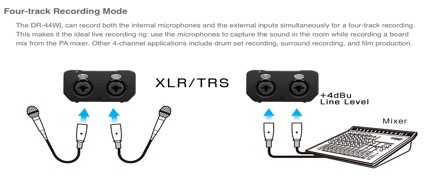
Recording to SD cards is the standard for audio recording medium now. This is borne out of the fact that there are a plethora of devices that incorporate this format.
If you would rather have a device that is locked down, in a rack with similar features, you may be interested in the SS line of rackmount recorders from TASCAM.
If you want the ability to record on every conceivable format simultaneously, you may want to consider the SS-CDR 200 with the following features:
- Solid state recording to any available Media (CF, SD/SDHC, USB Memory, and CD-R/CD-RW)
- Record in MP3, audio CD, or convert WAV files to audio CD
- One-rack-space compact design
- Up to 20 tracks of flash start with RC-20 and RC-SS20 remote control devices
- PS/2 or USB keyboard connection for file name edit, transport control, edit and flash start
- Coaxial S/PDIF & AES/EBU (Auto-detect on Input)
- Multiple playback modes for situations requiring continuous, single, programmed, and random playback
- Playback speed control without pitch change
- RS-232C serial control
XLR balanced I/O, RCA unbalanced I/O, coaxial S/PDIF, or AES/EBU digital I/O

If you forget to hit the record button, they have a version that can be connected to a network and you can actually schedule the device to record at specific times and upload the files to your server for playback. TASCAM SS-CDR250N
Once recorded to your SD card, you simply insert the SD card into your computer and begin the editing process or just listen to it. Editing can be done with a host of record/edit applications. If you have a Mac, you can use GarageBand, which comes standard on your computer. Audacity is another free choice that makes editing very easy to do before you release it to the masses. For a little more flexibility, you may want to use a DAW, which would give you more tools to employ and more tracks to record if you wanted to add music beds, voiceovers, etc. One that I recommend is Presonus Studio One. They have a FREE version, which you can download here.

In the next post, we will continue our exploration of different audio recording tools and reveal the way audio devices are pulling together various components into integrated solutions.

