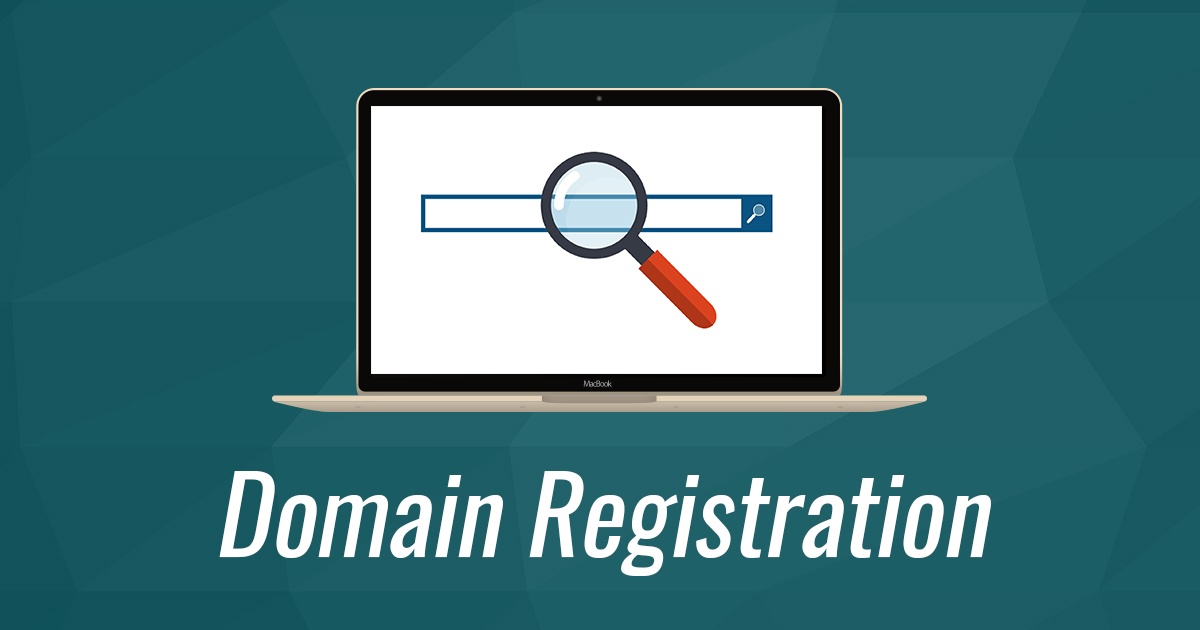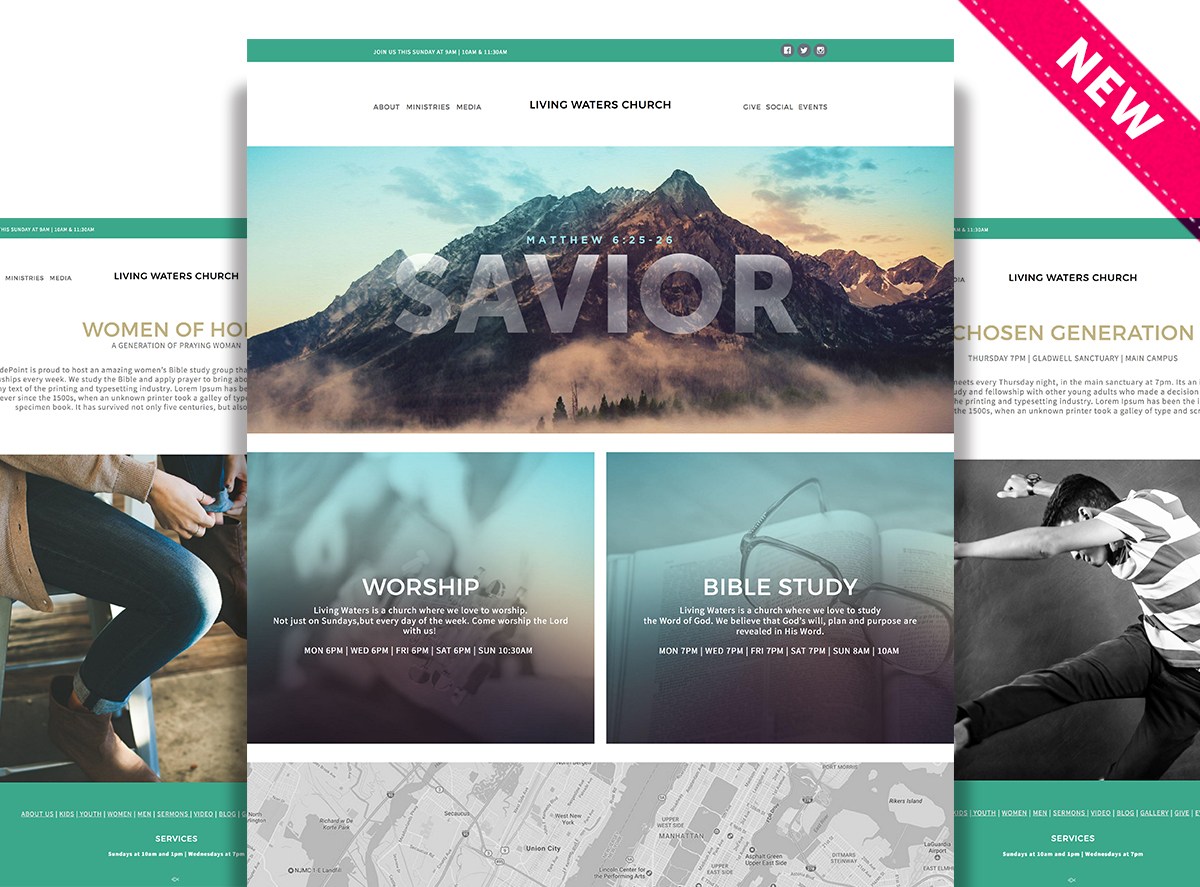It’s here! Sharefaith Church Websites now have domain name registration. Now you can have your church website, hosting and domain name all with Sharefaith. One company and one outstanding support team! You’ll love how simple and user friendly it is to purchase new domain names right through your church website, without having to leave our Sidekick editor.
How To Register A New Domain Name With Sharefaith
Registering a new church website domain name with Sharefaith is super easy! Follow these steps below and you’ll be up and running in no time.
1. Log into your Sharefaith church website
Simply log into your church website, and click on the Settings tab located in your church website Sidekick panel on the lefthand side.
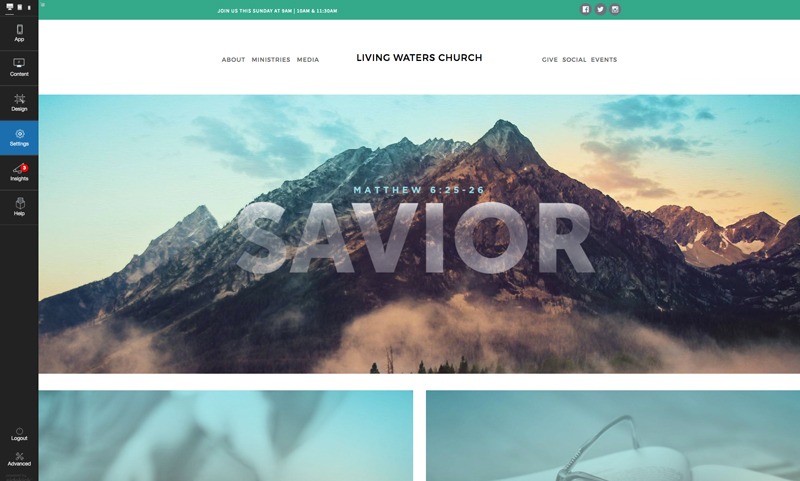
2. Go to the Domain settings
Once inside the the Settings tab of Sidekick, scroll down to the bottom and click on Domain. Here you will see a list of active domain names (if you have any) and the option to purchase a new domain name. To get started, click on Purchase a new domain.
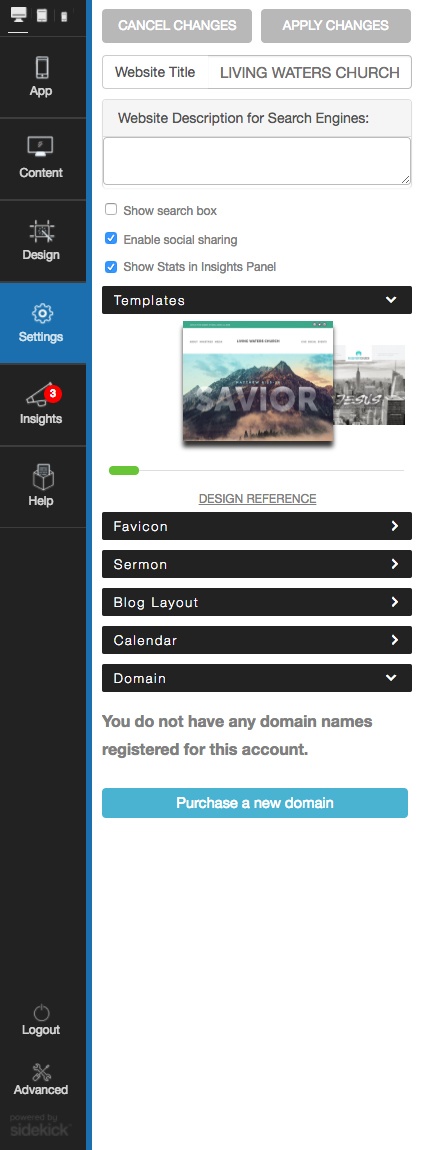
3. Search for available domain names
Type in the domain name you are wanting to purchase. You can search for any domain name, such as: .com, .org, .church, .tv, .net, .info and more. Once you type in your domain name, click on the blue right arrow to continue.
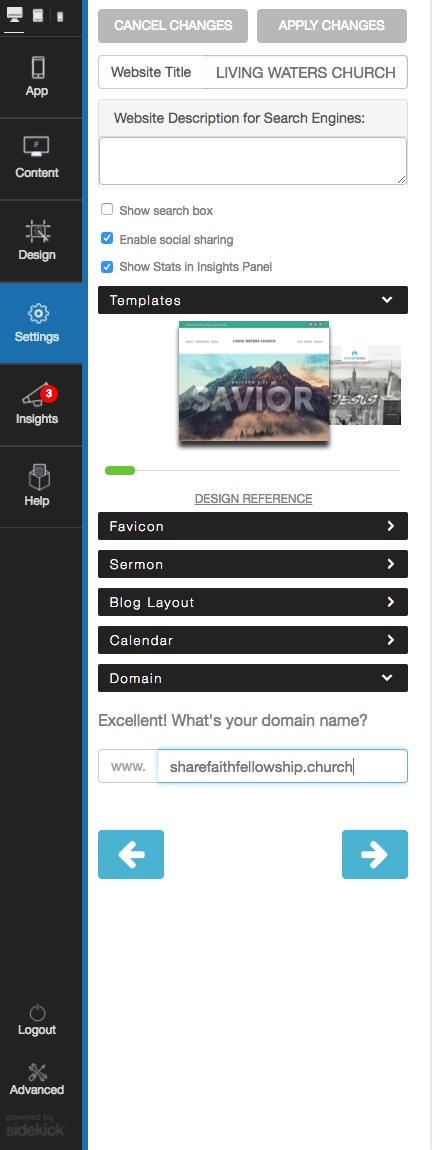
4. Select the available domain names
Here you will see a list of available domain names. If the domain name you are searching for is not available, our system will provide you with some similar domain names that are. Simply select the domain names you want to purchase. There is no limit to how many you can buy. Once you have selected all the domain names you want, click on the blue arrow to continue.
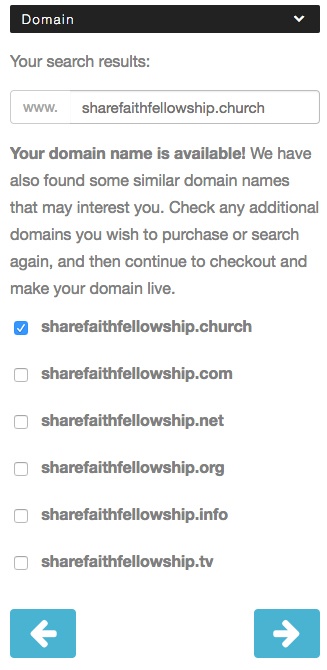
5. Verify the domain names
Once you have selected all of the domain names you want to purchase, you will need to verify the domain names you want to purchase and see the price for them. Prices for domain names will vary depending on the domain name extension. For example, .church domains will be $31 for one year. Where a .com will only be $12 for the year.
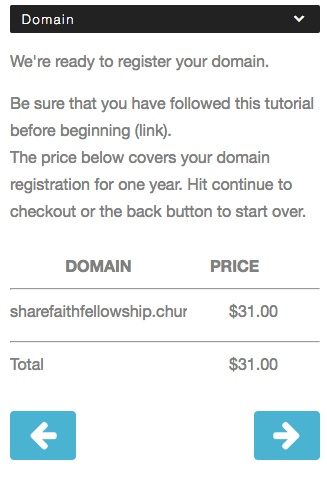
6. Log in and authorize purchase
Now it’s time to log into your Sharefaith account to purchase your domain name. Once logged in, it will automatically charge the credit card you have on file for your Sharefaith membership. If you are not sure which card is on file, log into your account here and update your billing.
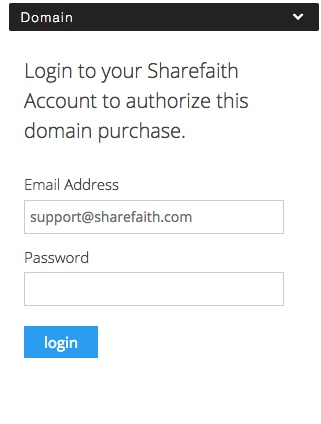
7. Verify your domain name via email
Once you have gone through all the steps above, you will receive an email asking you to verify the domain name you have purchased. You will need to follow the instructions in that email to ensure that your domain name goes live and is published. If you run into any questions or simply need further support, our team is here to assist you. Give them a call at 888-317-4018 Monday through Friday between 6am and 5pm PST.
Sharefaith’s church website builder has helped over 8,000 churches and ministries build stunning and beautiful church websites that are user friendly with powerful features for all! Test drive our award-winning church website builder for yourself for free!