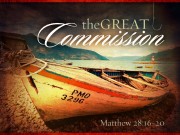 Create a one-of-a-kind sermon experience by adding music or sound to any of our amazing PowerPoint sermon slide shows. The first step is to make sure you have your music or sound located as a “.MP3” or “.WAV” file on your local hard drive. Once you have your music located in the right folder, open your PowerPoint slide show and navigate to the slide where you want the music or sound to appear. On the main menu, select “Insert“, “Sound and Music” and choose “From file.” Navigate to the folder where your music or sound is located and select your music track or sound file.
Create a one-of-a-kind sermon experience by adding music or sound to any of our amazing PowerPoint sermon slide shows. The first step is to make sure you have your music or sound located as a “.MP3” or “.WAV” file on your local hard drive. Once you have your music located in the right folder, open your PowerPoint slide show and navigate to the slide where you want the music or sound to appear. On the main menu, select “Insert“, “Sound and Music” and choose “From file.” Navigate to the folder where your music or sound is located and select your music track or sound file.
Browse through our large collection of themed Sermon PowerPoint Slideshows
