Gone are the days where people look in a phone book or wander around town looking for a new church to attend. We live in an age where having a presence on the Internet isn’t a luxury, but a necessity, for any organization (a church included) that wants to be found. That means you need to make your church website SEO friendly. Apart from just being found on search engines, your church website design affects how visitors perceive your church as a whole, with your website serving as your silent spokesperson that gives your online visitors their first impression.
Given this information, it puts a lot of pressure on churches to build a website with the perfect combination of search engine optimization (SEO) and beautiful design to turn your website visitors into church campus visitors with the hope that, eventually, they’ll turn into members of your church family. So how do you make a church website SEO friendly and achieve these goals? Here are 10 tips and ideas to make your church website SEO friendly and user friendly at the same time.
Before getting into the website SEO tips, please note that some of these solely focus on your rank with Google. That’s because recent studies show that, from January 2017 to June 2017, Google alone was used in about 80% of all searches on desktop computers (the next closest was Bing with only 7%), and a whopping 96% on mobile platforms (Yahoo was a distant second with just under 2%). With that in mind, it’s safe to say that if you do your best to make Google happy, you’re covering most of your bases pretty well.
1. Compress Your Media
This is a big one that most people who aren’t super savvy with web development won’t give much thought, but it’s actually a factor for SEO and user experience. Churches need to make sure that they are compressing their media, especially on their homepage, and saving files for the web in order to reduce load times and frustration. With cameras and phones taking super high-resolution images and making it easier than ever to upload these files online, too many church website builders make the mistake of never compressing these files before uploading them.
Imagine this: you’re looking for a church and click on a link to go to their website. When you get there, the page is blank for a while and then the background starts loading, bit by bit, calling to mind the days of dial up modems and unholy screeching sounds when someone accidentally picked up the phone when another person was checking their email. It doesn’t give you warm fuzzies about that church’s website, does it?
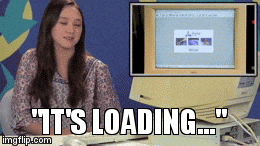
On top of negative user experience, search engines look into load times as a factor for ranking your church website as well. Google has a standard they use for load times, but don’t worry if your site isn’t perfect as it doesn’t have a huge impact on your search engine ranking. The only way to keep your load times down is to keep your file sizes down through compression and saving them properly before they go on your site. Check out services like Kraken.io that allow you to upload images and have them compressed before you upload them to your website.
2. Google My Business/Bing Places
While this isn’t specifically a church website design tip, if you’ve researched anything to do with online marketing and SEO, then you are probably already aware of Google My Business and Bing Places. For churches who are looking to make their website SEO friendly, it’s not something that you see advertised everywhere, but it’s actually very important.
Google My Business is essentially a business directory feature for Google. Have you ever searched for a business and noticed that Google instantly pulls up quick links to that particular business’s website, street address, and phone number? What about when you search for a specific kind of business or organization, such as “churches” in your area, and a map comes up with points and a list of churches in your local area. That’s because they have listed themselves with Google My Business.
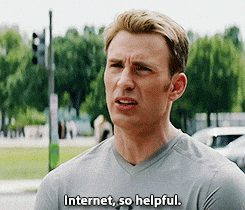
Getting set up with Google My Business is pretty easy and, once they’ve verified all your information, you are listed and have that extra boost to make your church easier to find online.
3. Do Some Research on Keywords that Make Your Website SEO Friendly
When you write out content on your site, it’s important to keep keywords in mind that you believe people search for online, and use those in your church website design and content, otherwise search engines won’t know what search terms are relevant with your website.
What do you want to look for in a keyword or key phrase? There are tons of articles on keyword research making your website SEO friendly that can help you develop a strategy with using keywords on your site, but don’t spend too much time pouring through articles before you pick a key phrase and run with it. Moz has a great chapter on this in their Beginner’s Guide to SEO.
Keep in mind who your audience is and what they might search for to get a start. There are keyword research tools and services out there, but they typically have a cost ($) associated with them. Unless you are struggling with keywords or have a budget set aside for this purpose, you’ll most likely be relying on educated guesses and common sense to determine your church website keywords. In the end, don’t stress out on keywords, but do your best to use terms you believe people looking for a church in your area might be searching for and sprinkle that into your content, where applicable.
4. Use YouTube for Video Embeds
This is one of those Google-friendly church website design tips. Google likes Google. Since YouTube is a Google-owned company (or Alphabet, if you want to be technical), it makes sense that Google gives preference to pages that embed their properties on their site.
So if you’re trying to decide what video hosting service to use to upload your sermon recordings, promo videos, etc., that will make your website SEO friendly at the same time, YouTube definitely needs to be on the list. Even if you decide to use a different embedded player on your church website, you should still consider uploading to YouTube anyway, since YouTube videos can appear in Google search results.
4. Embed a Google Map on Your Contact Page
Adding to the Google list, research has shown that embedding a Google Map on your contact page can give a little extra boost to your search engine ranking, as well. In addition to SEO value, it certainly adds to the user experience of your church website design when you have an interactive map embedded on your page that gives driving directions to your church.
Just to be clear, the cases where a Google Map helps with SEO all show that this only works when the map is embedded on the actual “contact page” of your site, which is where Google expects this to be. It’s up to you whether you want to have it there or not, but don’t expect it to make any impact if you choose to put the map on another page on your site.
6. SEO Plugins & Website Tools
For Sharefaith Church Website users, there are some plugins you can install to help make your website SEO friendly by allowing you to set focus keywords and meta data that search engines will look at on the page. The one that we typically recommend the most is WordPress SEO by Yoast, which not only gives you powerful tools for optimizing your site for search engines, but even analyzes each of your pages and posts and gives you suggestions on how they could be improved.
But don’t take the critique personally. It just wants to help make your site great again.
7. Make Your Church Website SEO Friendly with a Blog
There is a saying in the online marketing world: content is king. Whether you’re trying to help your church website’s search engine ranking or keep your website visitors coming back for more, having engaging content will always help. That’s why you see so many companies (and churches) hosting blogs on their websites. It’s not just because someone at the office was bored and figured they might as well type something up.
By using keywords and writing about topics that appeal to their audience, websites with blogs gain readership and promote themselves more effectively to anyone and everyone they want to reach.
Examples you see on church websites include pastor’s blogs, devotions, or even church updates and announcements that are regularly updated. Any of these things can add value to your website in the eyes of your visitors and search engines, alike.
8. Don’t Forget the Alt Tag and Filename on Images
When we come to a church website and there’s a picture of their church building or a graphic design for a sermon series, we can identify what it is just by looking at it, right?
Have you ever thought about how search engines look at images? How do they know what it is? Is there someone at Google HQ meticulously looking through the millions of images that get added to websites around the world, every day?
Well, actually search engines rely on a couple of different things to help identify what an image is supposed to be. Since Google’s crawlers can only look through the code on a website, the pieces that display in the code are the alt tag and the file name. Make sure that you include your keyword in the alt tag and filename of some of your images on your page so that search engines understand what they’re looking at.
9. Be Careful About Overdoing It
Given this vast wealth and knowledge of how to bend space, time, and search engines to your will, there’s a warning that comes with it.

Trying to overcompensate for search engines by making everything include your keywords or key phrases will not work and will actually hurt your church website SEO plans. First of all, your users suffer as a result with content that is laborious to read and redundant. Also, Google’s algorithm is one smart cookie and will actually recognize when you’re trying to pull a fast one like this and penalize your site for spamming keywords. Yikes!

In short, don’t write like a robot because humans don’t like it and neither do the robots (search engines) which will penalize you for it. It doesn’t make your website SEO friendly or people friendly.
10. SEO is Not the Ultimate Goal
Remember why you have a church website to begin with and who it’s intended for. While you certainly want to make your website SEO friendly, ultimately, search engines are not the audience you’re trying to reach.
Therefore, make sure that your content is geared towards your goals and the people you intend it for with clear details that help whoever reads it make the appropriate next steps, after viewing your site.
BONUS: Analyze Your Site’s Current SEO Value
Before you go about making changes to what you have currently, it’s best to have a service scan or analyze your current site to see where you can make improvements and how you can prioritize any changes to take care of the bigger impacts first. Some tools you could use to check your church website SEO include Google Webmaster Tools or Nibbler.
If you’d like to learn more about ways to make your church website SEO friendly, check out this webinar replay from Sharefaith Academy that walks you through tips and ideas to improve your church website design for SEO.
Try Sharefaith Church Websites
If you’re looking to get a church website that is easy to build and design so your church can have a stronger online presence, take a moment to check out Sharefaith Church Websites and do a free demo today! Sharefaith offers one of the best church website builders available, with new features and designs updated regularly and free live premium phone, chat, and email support.


