Sharefaith church websites is getting an upgrade that all website users are going to love! Our goal is to continue to make powerful, easy to use church websites while creating awesome technology that points to Jesus and helps you spread the Gospel in your communities. In this latest church website update, we are introducing three NEW features that we know you are going to love!
1. New Blueprint Page Tool
Adding a new page from scratch is now easier than before, with our new blueprint page tool! When you click to add a new page, it provides you with various “blueprint pages” that are specific to that template. This new tool gives you the ability to create a new page in minutes, while providing an easy template for the task at hand. To use the blueprint page tool, simply log into your Sharefaith church website, click on Content on the Sidekick menu, then click on Add new page. Once you have done this, a popup will appear, giving you different page design choices based off of your current website template. You’ll have blueprint page options such as: Give, Social, About, Events & more depending on the website template you have. Once you have selected the page you want, click on the green arrow to build your new page.
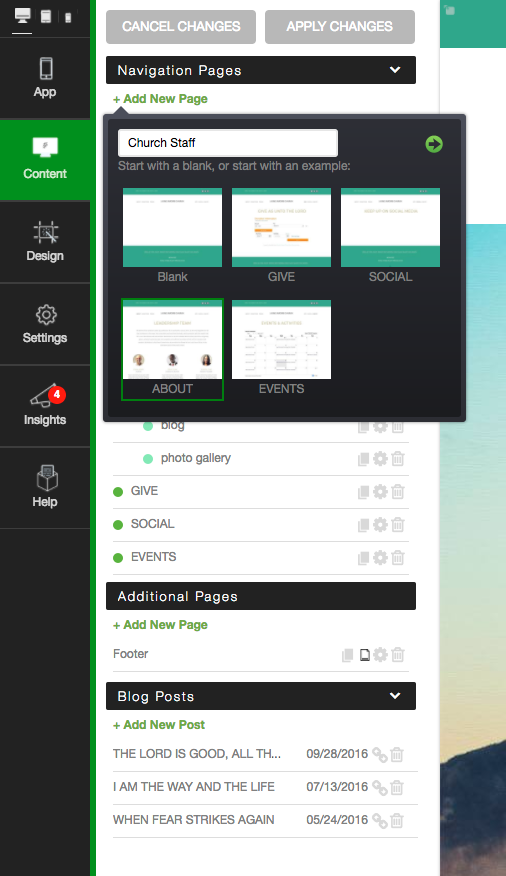
Here is what your new page will look like. You will have the blueprint, placeholders for images, text and more providing you with a perfect starting point for your new page.
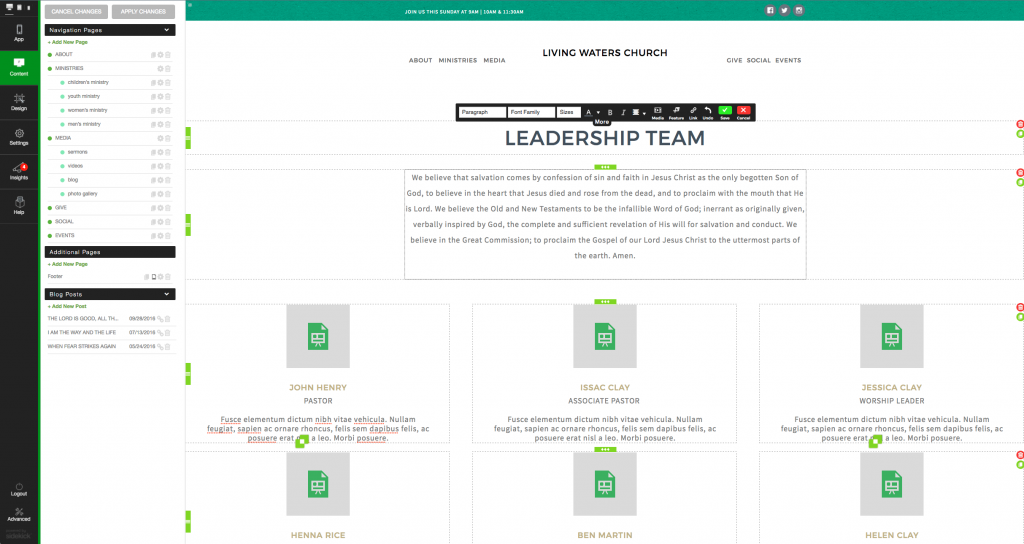
2. Page Duplication
Now the blueprint tool is pretty cool, but what if you built a custom page and you really like the layout, style and feel of that page. Well, you can now duplicate any page on your church website with the click of a button! Simply click on Content within Sidekick, find the page you want to duplicate, and click the Duplicate button next to the gear. A pop-up will appear, asking you to give the new page a unique name. When finished, simply click the green checkmark button to duplicate the page.
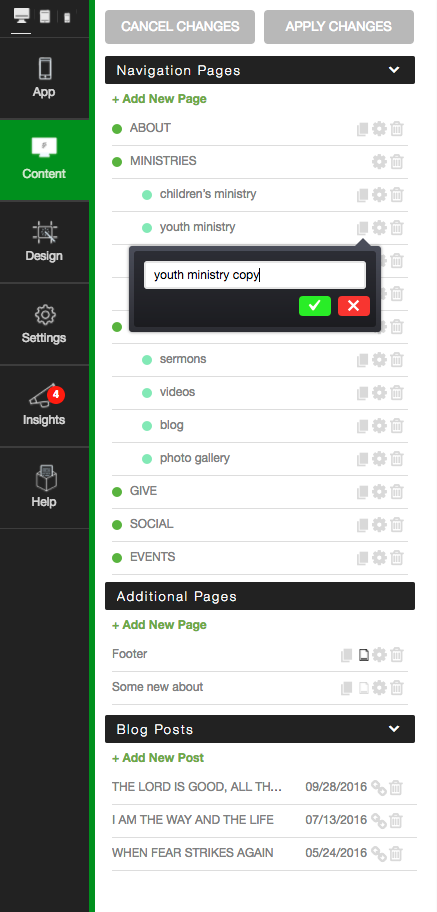
3. Layout Row Duplication
Not only do you have page blueprints and the ability to duplicate your existing pages, but you can now even duplicate your page rows! When you’re building, editing or managing a page, you can duplicate any layout row on the page to save you time! To duplicate a layout row, simply find the row you want to copy, click on the green duplication button on the right hand side of the page, and boom! You will now have an exact copy of the layout row!
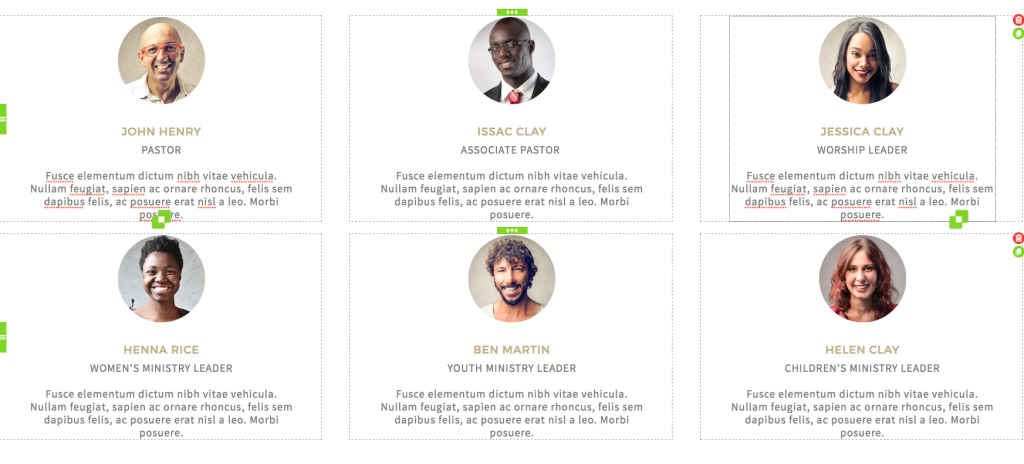
All of these new church website tools are 100% free to all Sharefaith church website users! Log into your church website and try them out for yourself!
Easter Sale – Save Up To 25% Off!
Save up to 25% off your annual membership when you Join New, Renew, or Upgrade! Go Complete and you’ll get access to over 80,000 church graphics, church website, FREE website hosting, FREE website migration and a FREE church app valued at over $1k! Plus, you’ll get access to VBS & Sunday School Bible lessons, online donations & giving platform and our worship presentation software! You’ll get all of these church resources in one place, from one company, on one bill! But wait! You’ll also get FREE live phone, chat and email support as well! So what are you waiting for? Take advantage of this amazing sale today!
FREE Church Websites Webinar! April 18th At 11am PDT
Take your church website to the next level as Zach walks you through our BRAND NEW website features, how to optimize your website for faster speeds and how to increase your search engine rankings on sites like Google, Bing & more! Get ready to have the best website your church has ever seen! You don’t want to miss this church websites webinar, save your spot here!




