Sharefaith Church Apps are leaps and bounds above any other church app on the market! We just added a brand new feature to the church app to make it even better. You can now add live streaming directly into your church app, providing easy access to your congregation so they never miss out, no matter where they are. This new feature is available to all current church app users. Learn more below.
New Church App Feature: Live Streaming Video
We are going to show you how easy it is to add live streaming video directly into your Sharefaith church app.
First, log into your Sharefaith church website, then go to your App Studio.
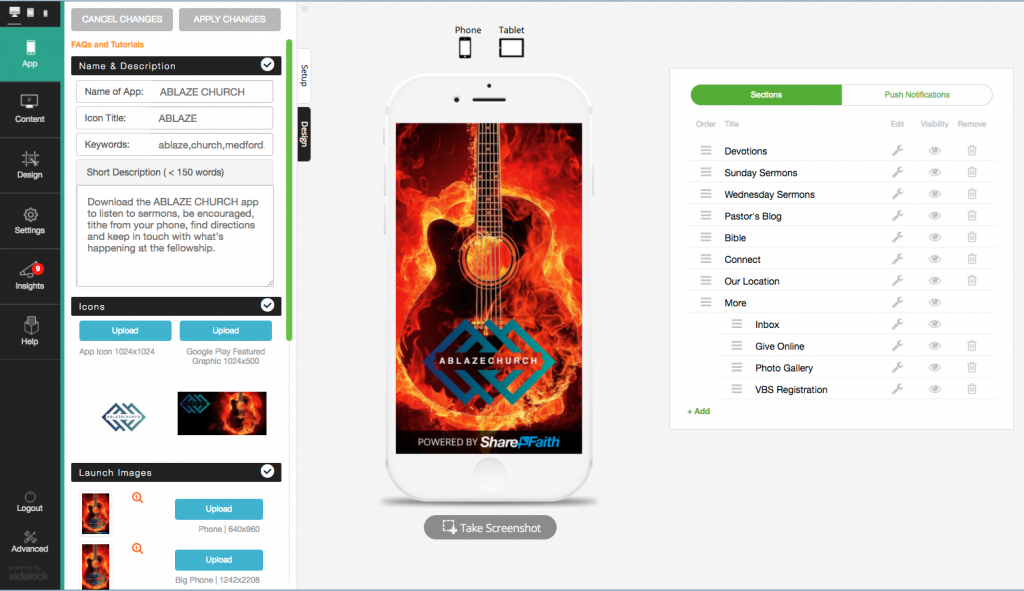
On the right-hand side, under Sections, click on the +Add button to add a new video section.
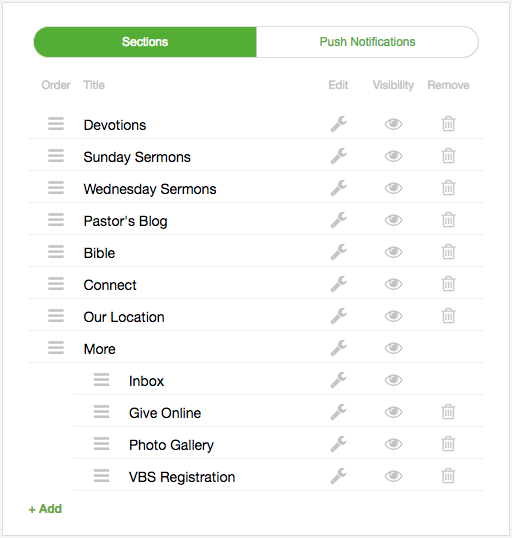
Once you have clicked on the +Add button, you will see the selection of new sections that you can add. Click on the Video button.

After you have clicked on the Video button, you will then want to fill out the video section and rename it, choose a layout and connect your live stream. Once you are done setting up the video section, simply hit the green Save button.
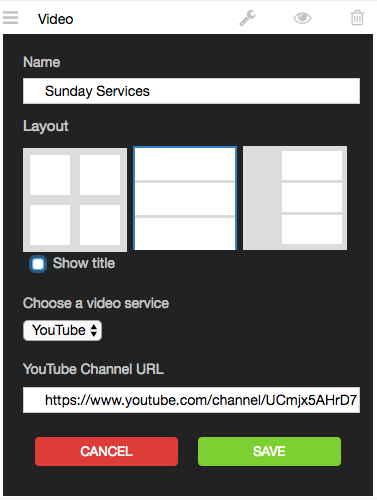
Now that you have added your new video section to your church app, you will see a preview of what it will look like on your church app. Please note that it may take some time for your app to get App Store approval by Apple and Google. Once this new version becomes available, your congregation will be streaming your services anytime, anywhere!
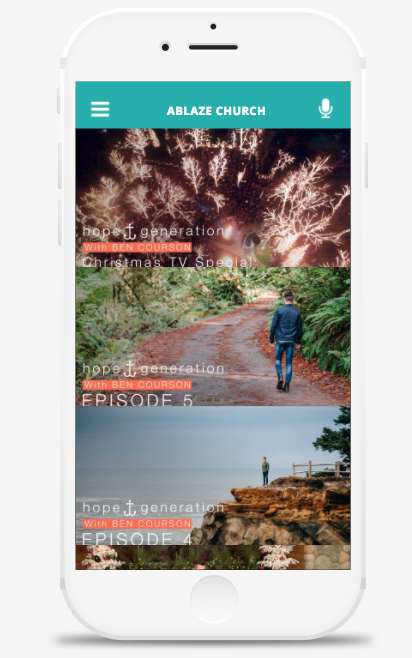
That’s it! You are now set to have live streaming or video archives through your church app. Remember, this feature is now available to all Sharefaith church app users. Don’t have a church app, yet? Sign up for Sharefaith Complete and get a church app, church website, free website migration, 90,000 sermon and worship media resources, kids Bible resources, worship software, as well as online giving and donations!


