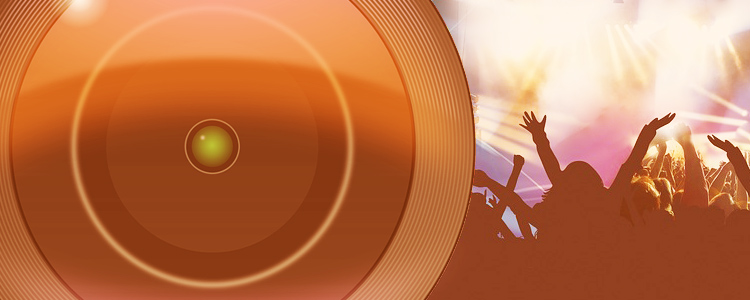Recently my church started taking steps towards upgrading our TV ministry from SD to HD. With the price of HD gear so inexpensive and the dilapidated state of our current video system, we decided its time. When I started investigating I was mildly overwhelmed by all the camera options out there. After hours of research and talking with friends in the industry I’ve narrowed down ten things to consider when buying a video camera.
10 Things to Consider When Buying an HD Camera for Your Church – Read These Tips Before Purchasing a New HD Video Camera!
10. Price.
This one might seem a bit obvious, but let me take a minute to elaborate. You can theoretically build an entire HD video system for less than $5000. The cameras won’t be easy to use, their quality will be questionable, and there will probably be a delay between what’s happening in real time and on the screens….BUT, it’ll be HD. The more money you spend the better everything you get. Its best to come up with a budget for your system and expect on investing about half your budget on cameras.
9. Outputs.
Depending on what you’re using the camera for will determine the type of outputs you’ll need. If its a simple one camera shoot for a live stream, you’ll want some kind of a DV output. If its for a multicam TV program, HDMI might be a better option. If you’re using your cameras for IMAG (image magnification…er, um…broadcasting the video feed live on the screens) then HD-SDI would be your best output option. Be sure the camera can natively output the right connection so you can avoid expensive adapters and scalers.
8. Record media.
I always try to buy gear that can be repurposed for other things. Incase the system needs new cameras in five years, I want to make sure these cameras are still useful for something. That being the case, I try to only find cameras that record to SD cards. Also, I try to avoid formats like AVCHD that don’t play nice with Mac or require additional software to make it usable in Premiere.
7. Frame rate.
For my purposes I really just need a camera that will shoot a standard 30 FPS. If you’re looking for something a little more dramatic go with 24 FPS. For those really cool slow motion shots, you’ll want 60 FPS.
6. Interchangeable lenses.
There is a pretty big price jump from fixed zoom lenses to interchangeable zoom lenses. I was hoping to reuse all my lenses and just upgrade the camera body itself, but it just wasn’t cost efficient to do that. If I were planning on doing more with filming outside of Sunday morning I would probably push to get a camera with interchangeable lenses.
5. External camera controls.
Because we are using tripods for all our cameras we want to make it easy for the camera operators to quickly adjust the zoom and focus of their shot. Varizoom makes some good universal camera controllers that aren’t too expensive, specially is the lense is built into the camera. Mounting these controls to the tripod head handles makes it super easy to control the camera without fumbling around trying to find the right button.
4. Zoom distance.
This one is a topic of interesting debate. While there is a science behind it, there is also an artistic element that’s hard to argue. My personal rule is this: 1mm = 1ft. So if my subject is 100ft away I want to make sure my lense goes up to 100mm. Thats all fine and dandy, except many of the prosumer camera lenses are marked with a “10x” to note zoom distance. The best bet is to look on the camera’s spec sheet and see what the starting lens distance is, then know that you can shoot up to ten times the distance.
3. Exposure control.
Being as the majority of the film work we do is in a dark room with stage lighting I want to make sure that I can easily control the exposure or aperture of the camera. The darker the room the harder the camera has to work to find the picture. Also, I don’t want to leave it in automatic in case the lights dim from bright to dark quickly and mess with the picture. It’s always better to shoot with a manual exposure so make sure this feature is available in the camera you’re considering to purchase.
2. Image Sensor Size.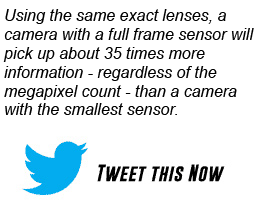
Honestly I didn’t know there were so many different image sensor sizes on the market today. There are twelve different sizes! The bottom line is this, the larger the image sensor the more information can be captured without the help of a zoom lense. Using the same exact lenses, a camera with a full frame sensor will pick up about 35 times more information – regardless of the megapixel count- than a camera with the smallest sensor. All that to say, pay more attention to sensor size than megapixel count. Plus keep in mind that a “cropped sensor” (ie. not full frame), will get much less in your shot as compared to a full frame. The price between full-frame and a cropped sensor can be expensive, but worth it in my opinion.
1. CCD vs. CMOS
These chip formats differ in the way they are constructed and convert your picture into digital information. A CCD chip acts almost as a digital film, capturing the information on the sensor all at once. The CMOS chip scans across the chip as it takes a picture and converts the image pixel by pixel. There are also 3-CCD and 3CMOS chips that display a higher quality image because the light is split in a prism and collected on specific converters for red, blue, and green.
What I’ve come to find is that CCD chips respond better to low light and movement while CMOS chips use less energy (better for battery operation).
What are some of the things you consider when looking for a new video camera? Leave your comments below!