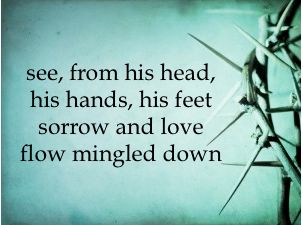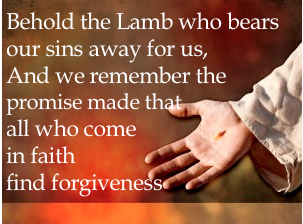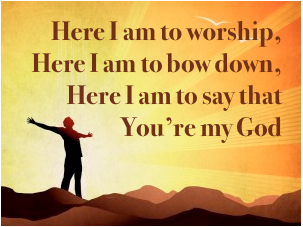One trend of worship services in recent years is the use of PowerPoint for worship lyrics in lieu of hymnbooks. More and more churches are using “worship PowerPoints” to project the words to songs. The choice is a good one for a variety of reasons. Here’s what worship PowerPoints are, and how to use them.
Worship PowerPoints are not complicated, hard to design, or difficult to manage. In fact, worship PowerPoints are one of the simplest ways to use digital church media. A worship PowerPoint is simply a still background image, over which you present the words to a song.
The process of making a worship PowerPoint is quite simple. Assuming that you know what song you are going to sing, as well as the stanzas and text of the songs, all you need to do is select the worship PowerPoints that will best match these songs. You may also wish to use whichever worship background comes with your selected media set. Browse the PowerPoint sermon library to find entire church media sets.
For example, if you are using the Amazing Grace Church graphics for your PowerPoint sermon, you can use the matching cross worship background, cross worship slide, or clouds worship slide for your worship PowerPoint. If, however, you are singing a song like “Here I Am to Worship,” you may use to wish a corresponding image, such as the Worshipper Background.
Designing worship PowerPoints can be enjoyable. Be sure to heed the 10 Tips for Better Church PowerPoint Presentations, as well as read up on Font Tips for PowerPoint Sermons, which applies to worship backgrounds and worship PowerPoints.
Start using worship PowerPoints by joining Sharefaith, and going to our Worship Backgrounds page. You’ll find thousands of worship PowerPoints that will meet your needs.